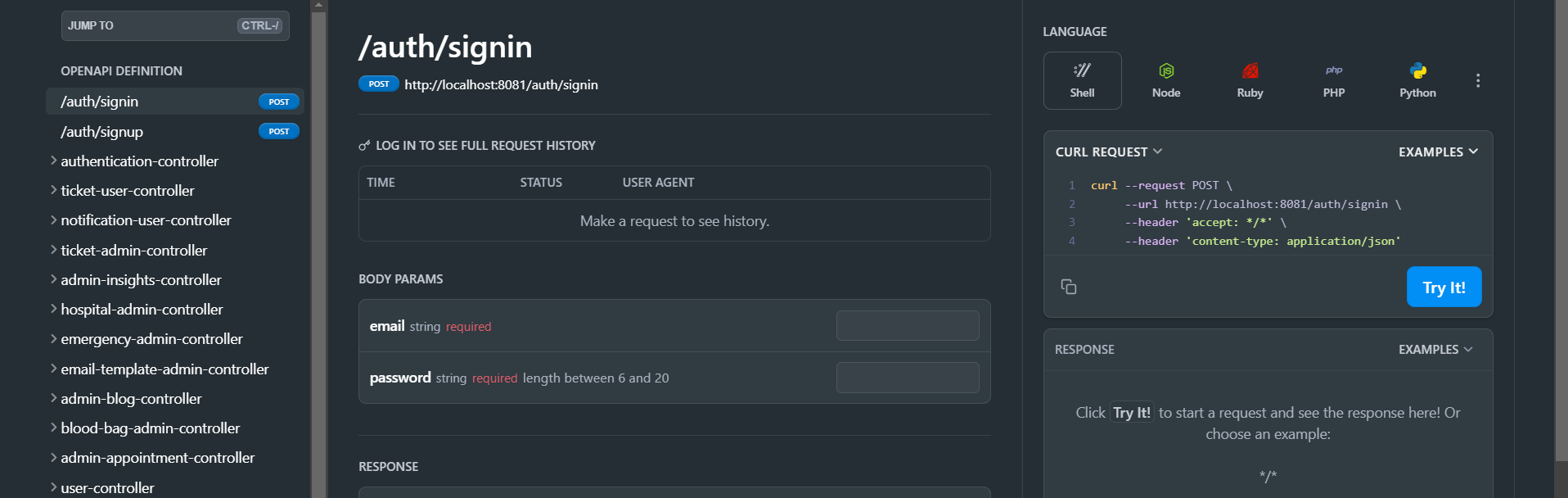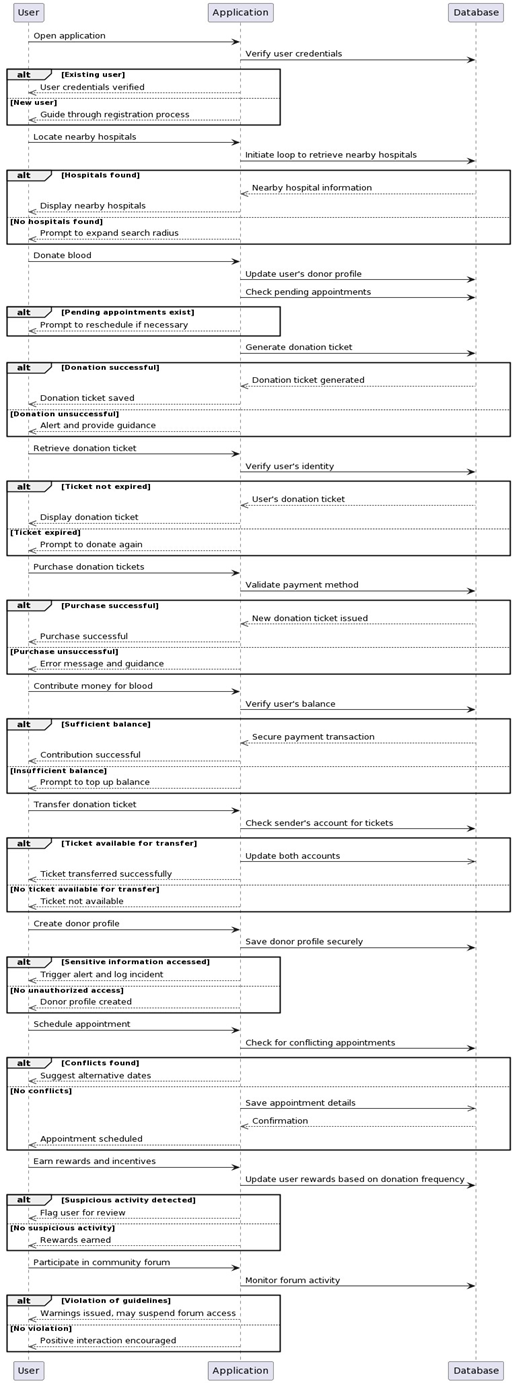Table Of Content

Introduction
This application aims to enhance the blood donation process by providing a platform for blood banks, donors, and recipients. The application allows blood banks to register and manage their blood bank information, such as the available blood types and the number of units for each type. Donors can register and donate blood, and recipients can search for blood donors based on their location and blood type.
Authentication
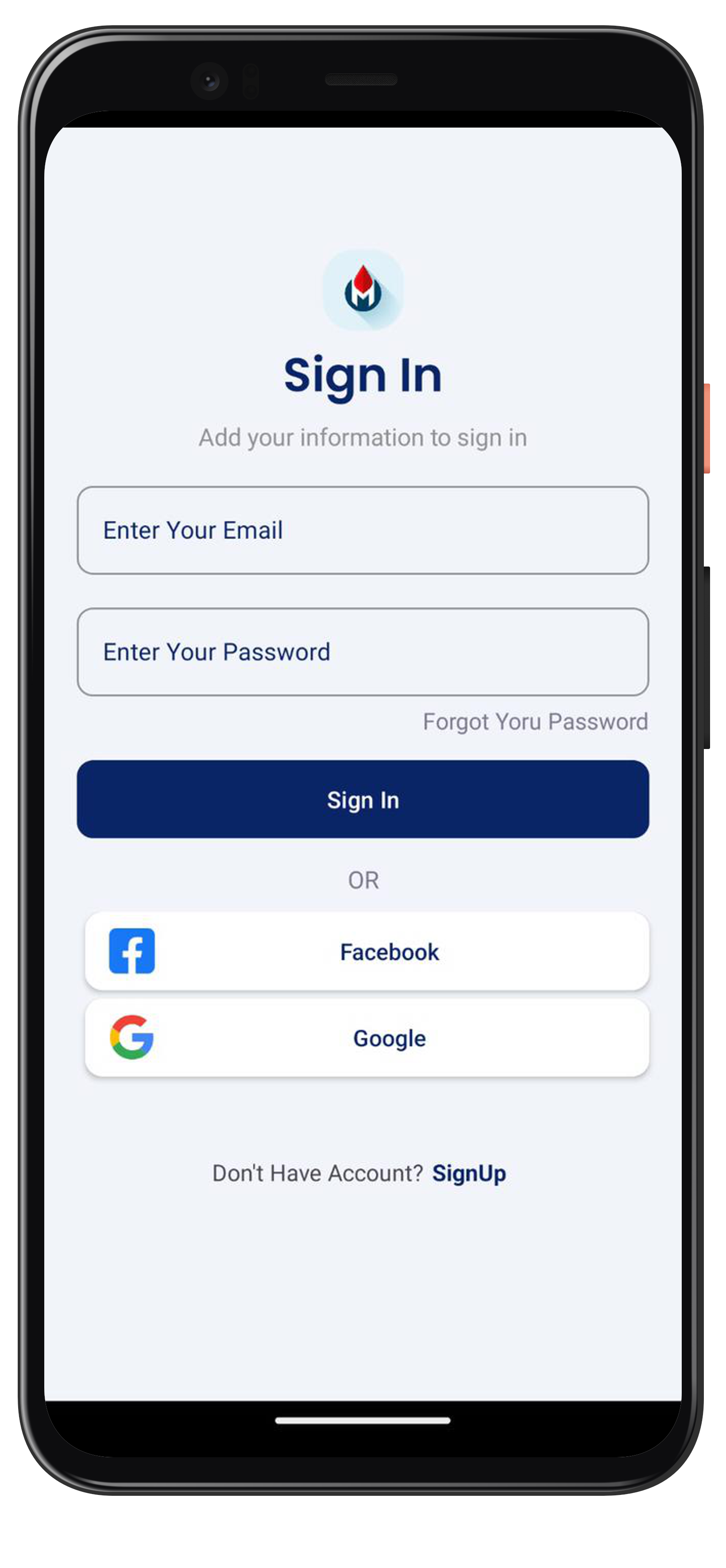 | 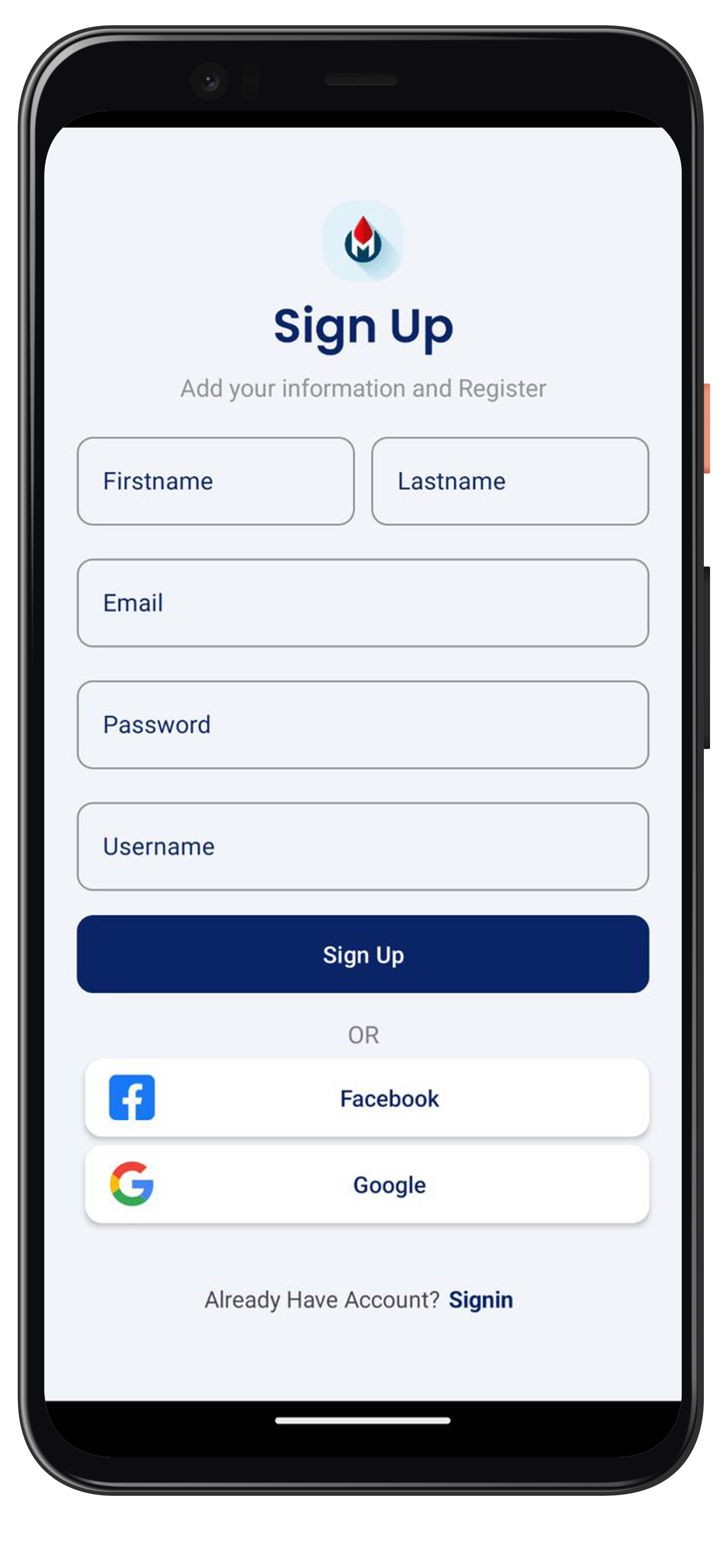 | 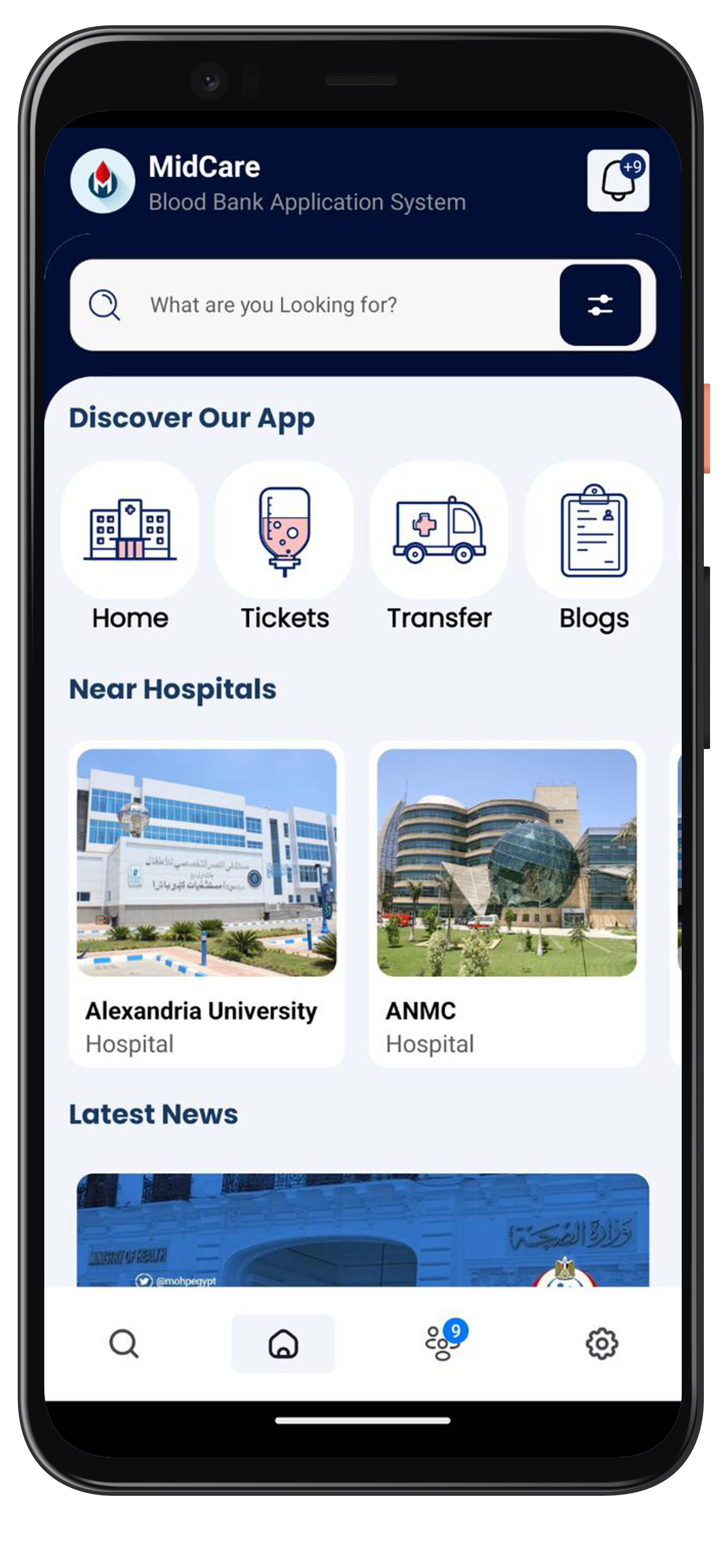 |
Problem Statement
Declining number of blood donors despite increasing demand, Difficulties in matching blood supply with demand, limited
engagement of potential donors, The lack of user-friendly platform discourages potential donors from participating
actively in donation campaigns, increase the problem of blood shortages in healthcare institutions.
Home
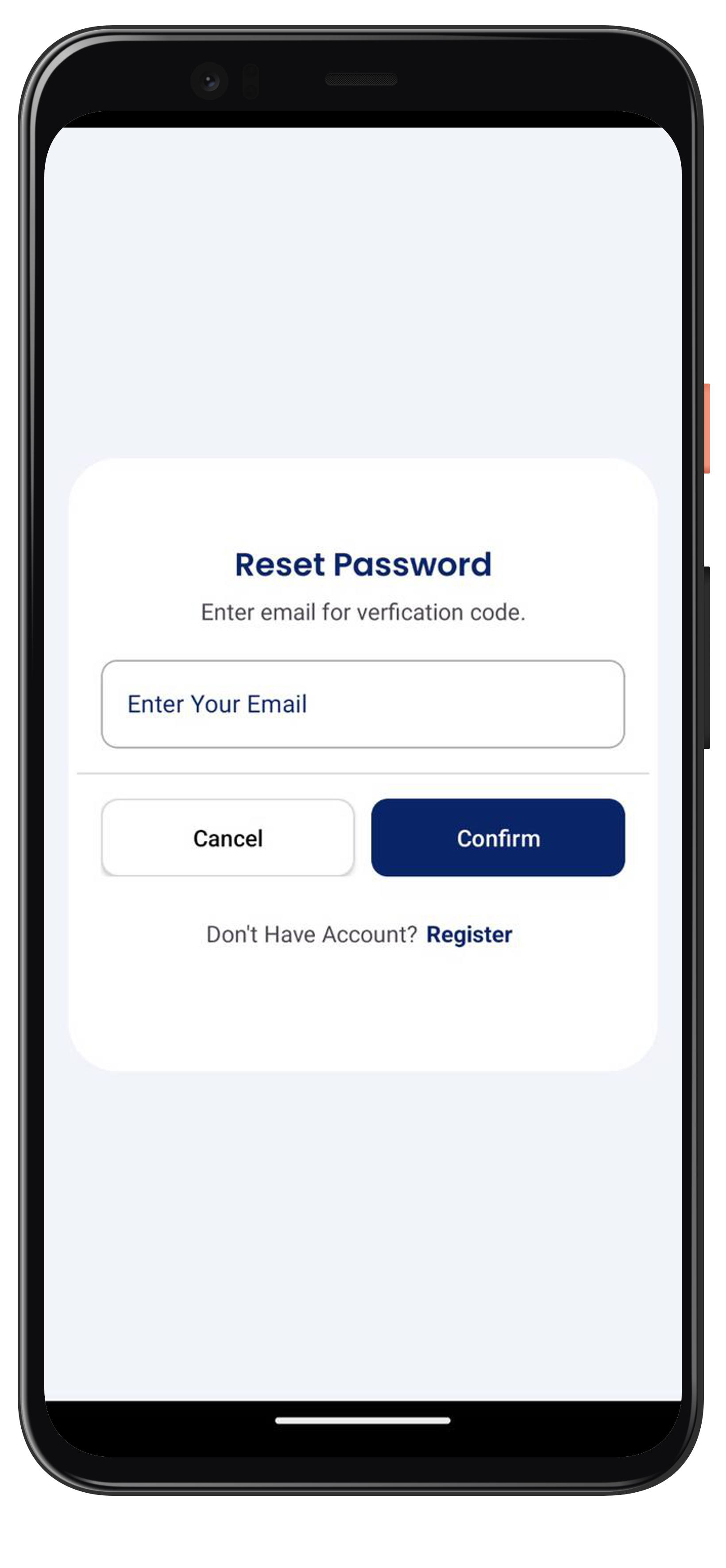 | 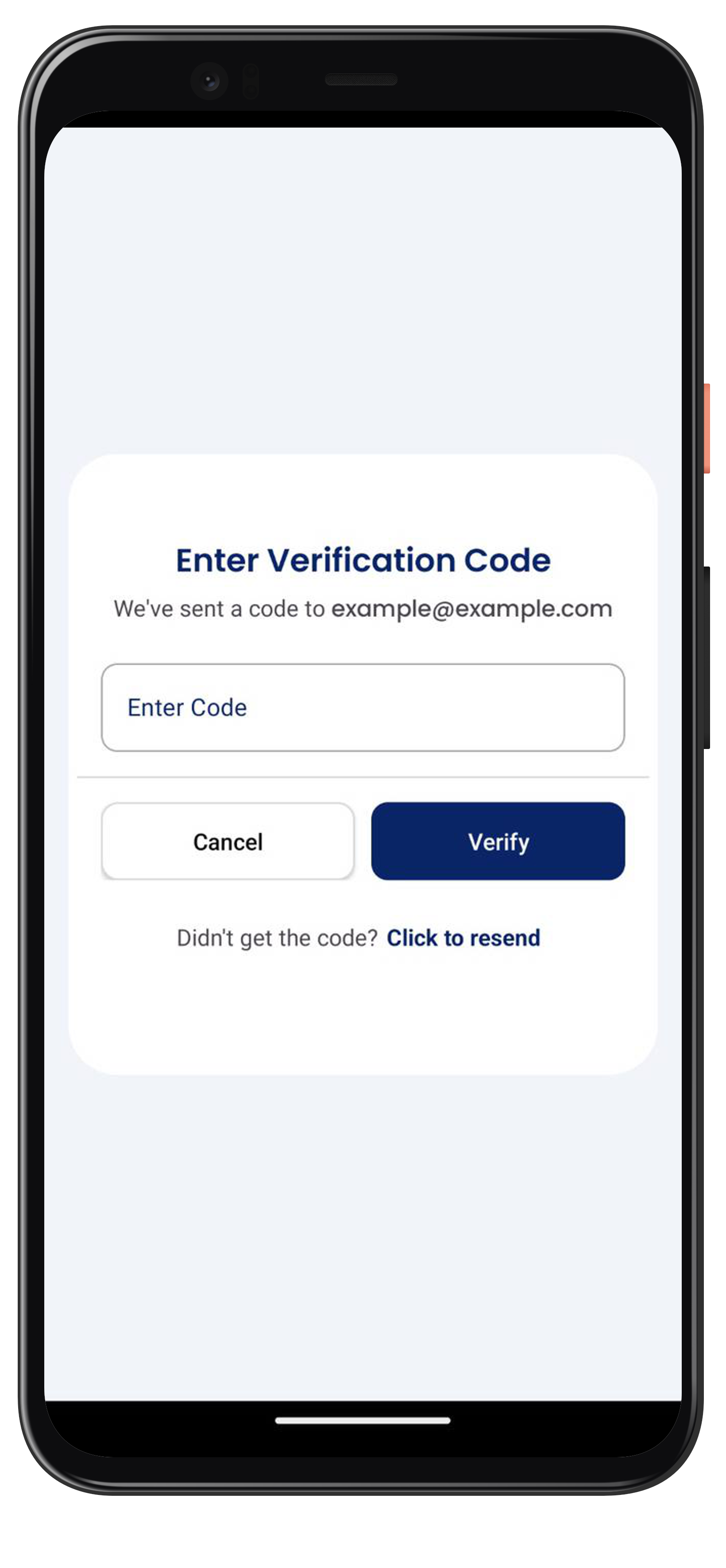 | 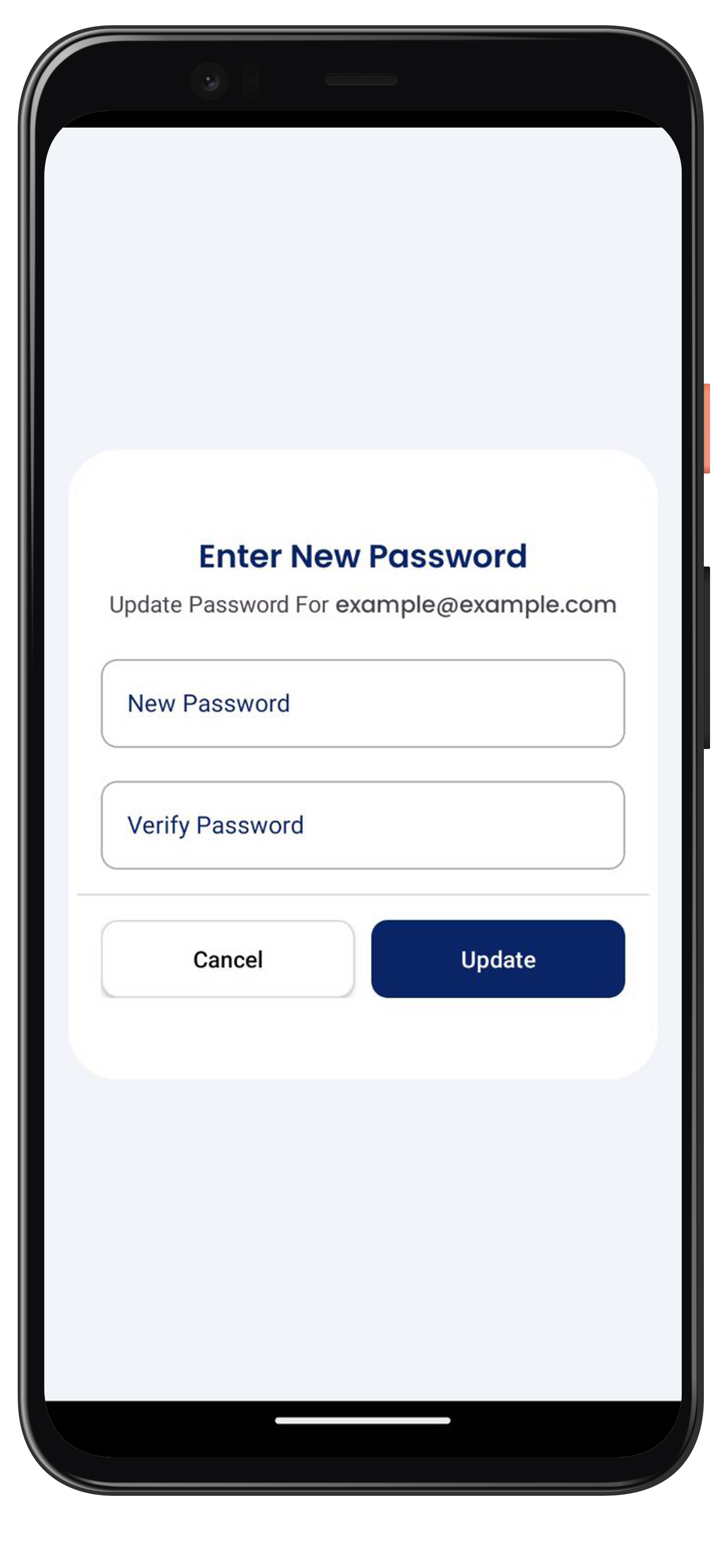 |
Solution
BBank MIDCARE A user-friendly platform and a Blood Bank System Application and component in the broader
healthcare and emergency response ecosystem. It acts as a bridge between donors, healthcare
institutions, and individuals in need, facilitating a streamlined and efficient blood donation
process. The application fits into the larger architecture by:
User Management
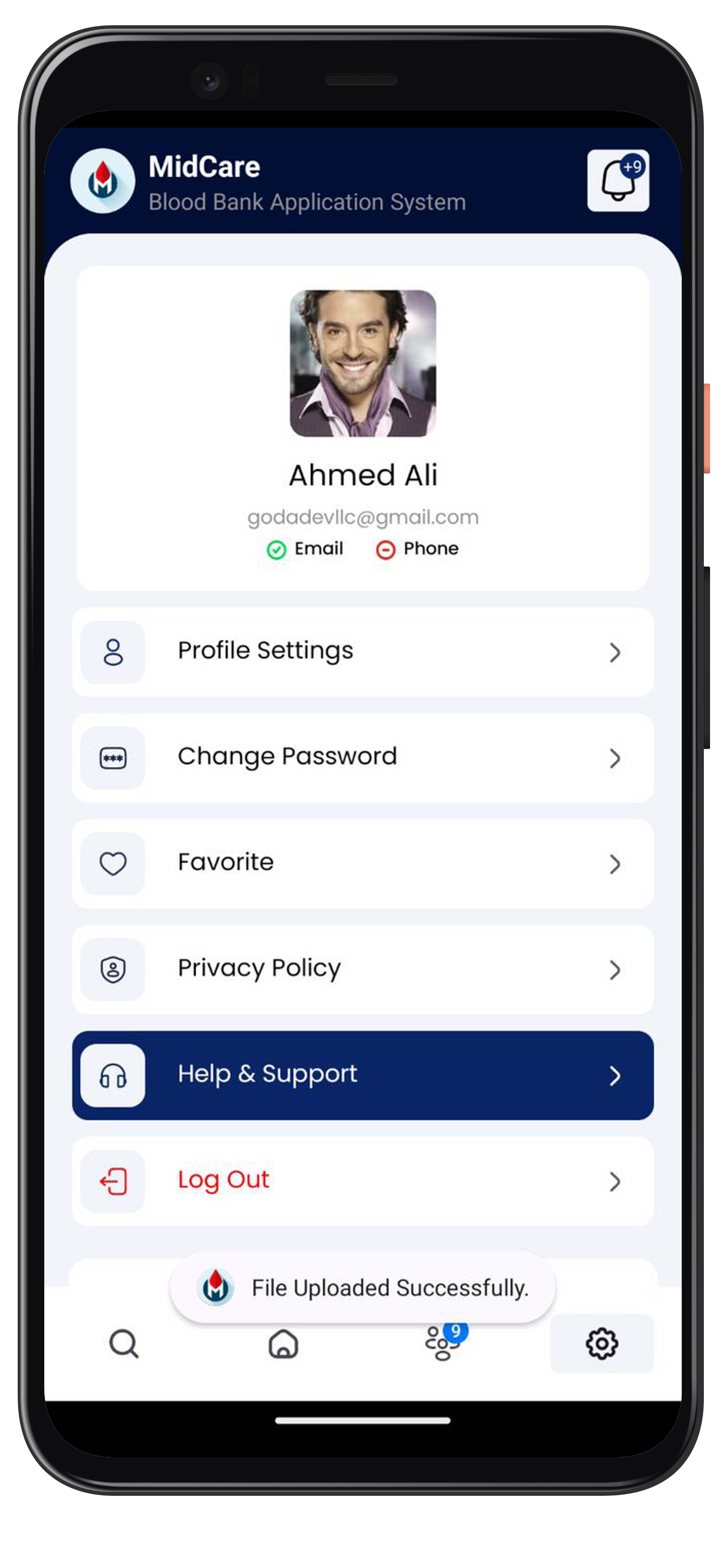 | 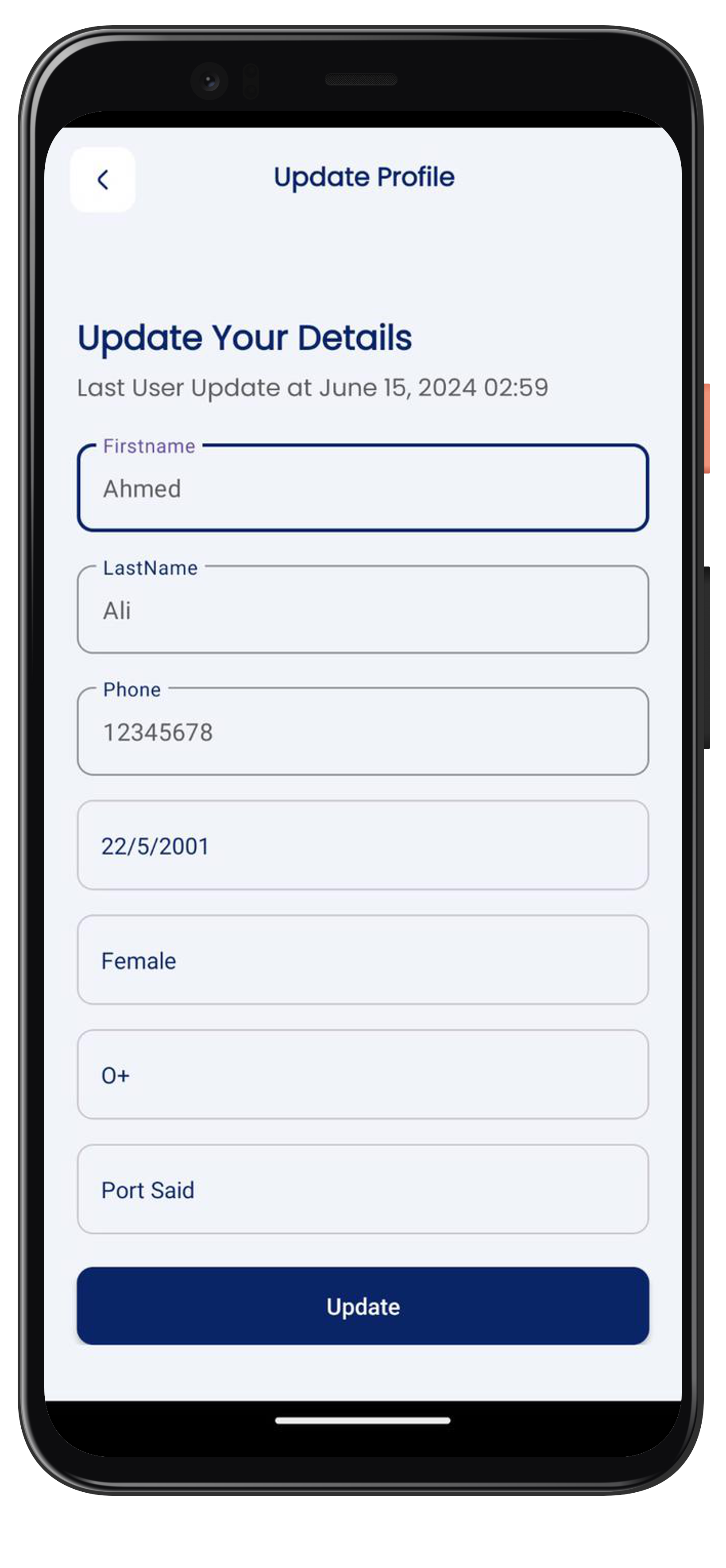 | 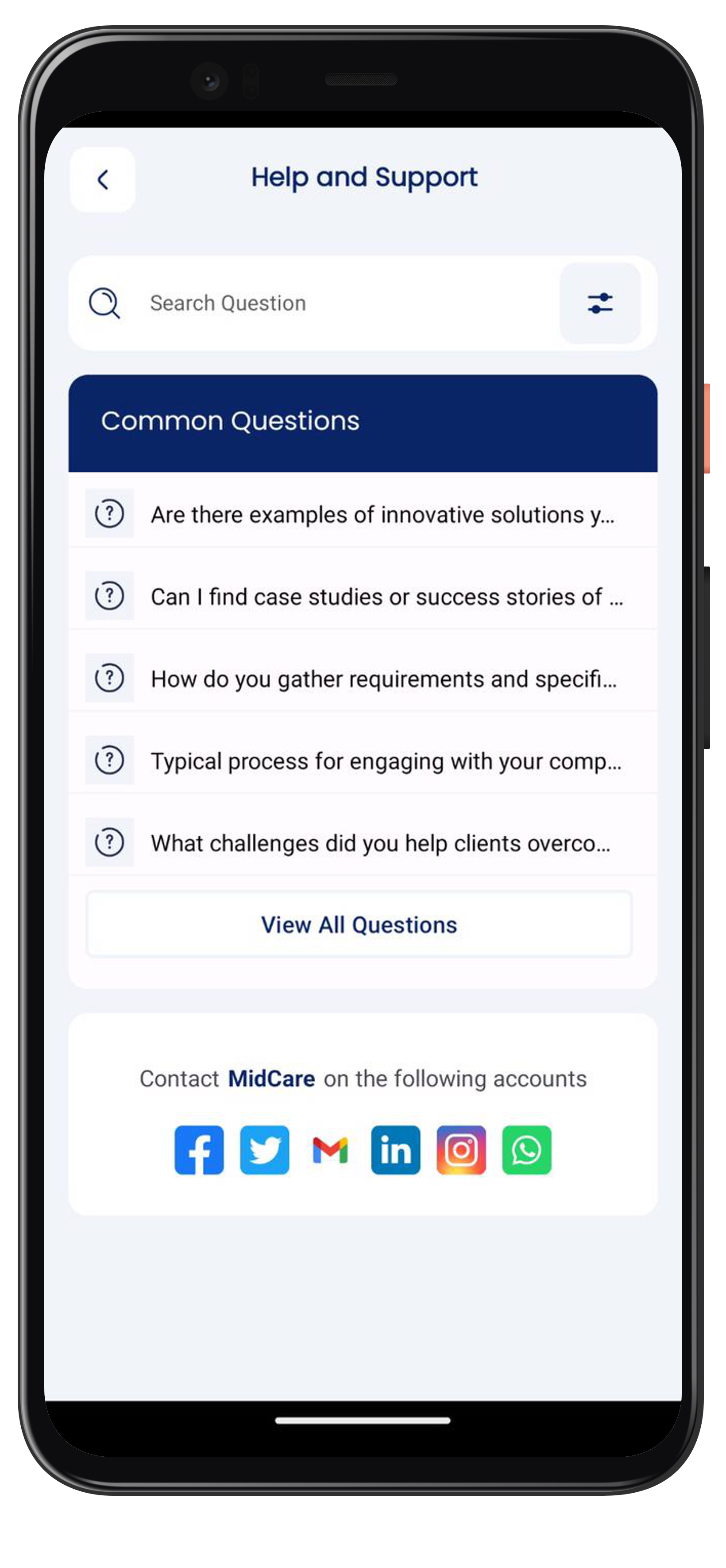 |
Technologies
Backend: Spring Boot.
Frontend: Angular, HTML, CSS.
Database: MongoDB.
Programming: Java, Kotlin, Typescript.
Cloud: AWS, Firebase.
Notification: FCM, Browser Notification.
DevOps: Docker, Kubernetes, ArgoCD.
Mail Service: Native SMTP.
Mobile: Android.
Emergency
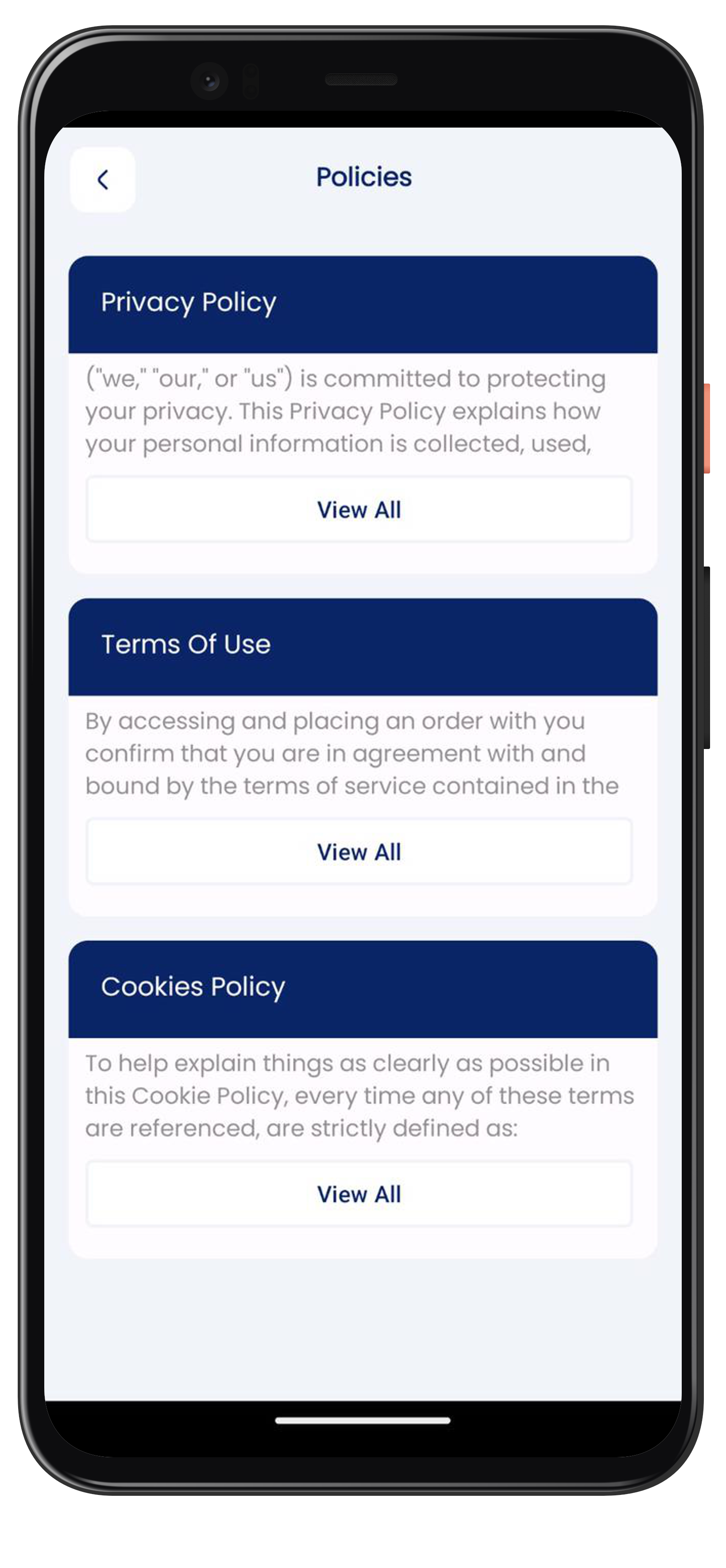 | 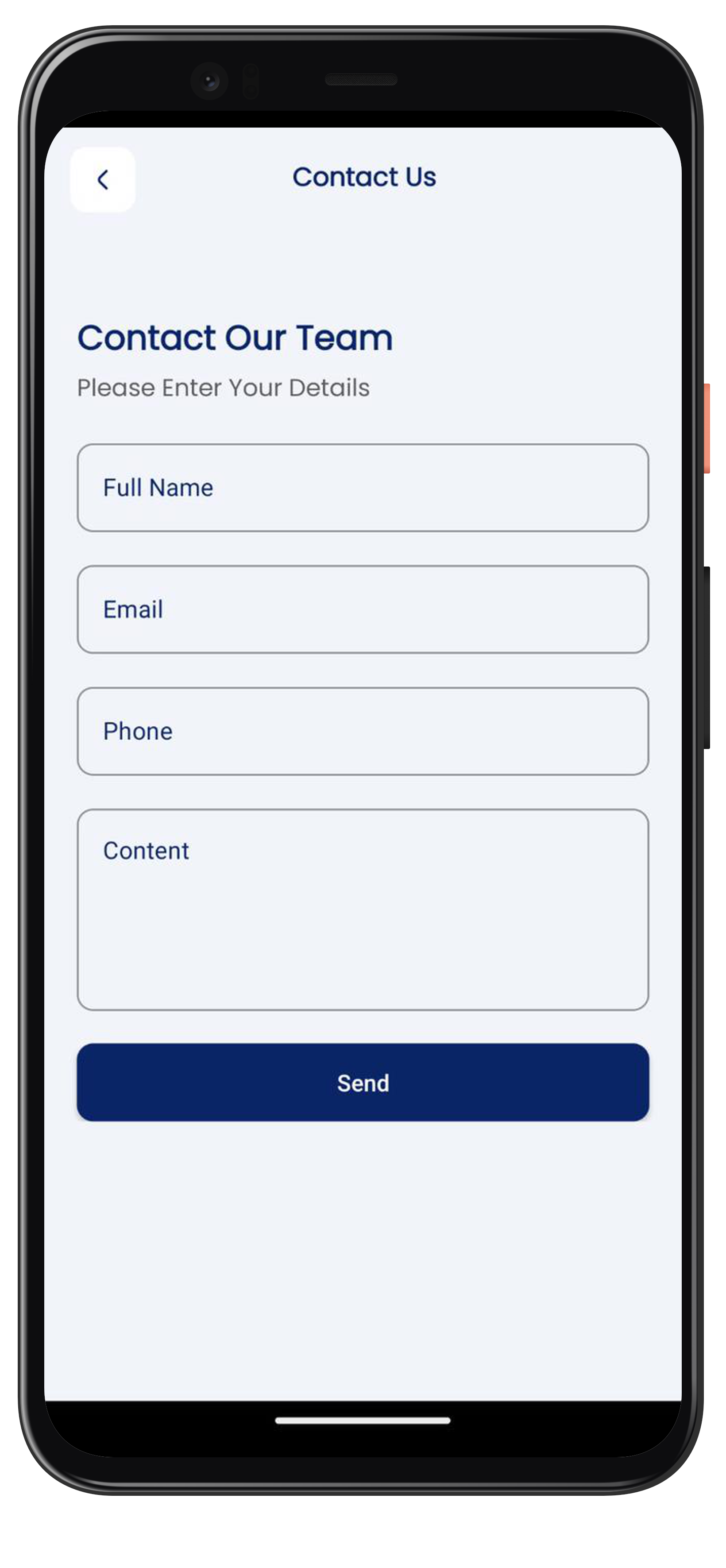 | 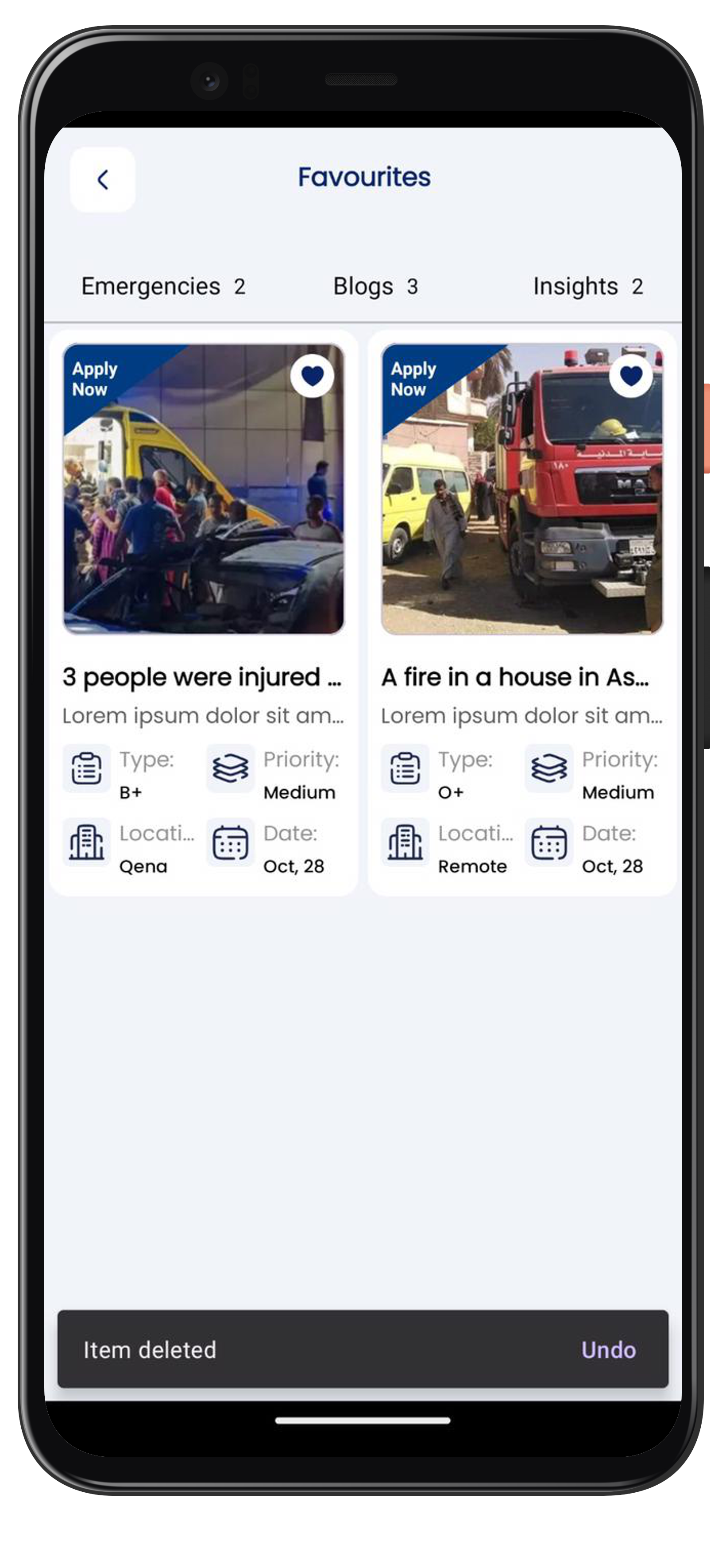 |
Ticket Transfer
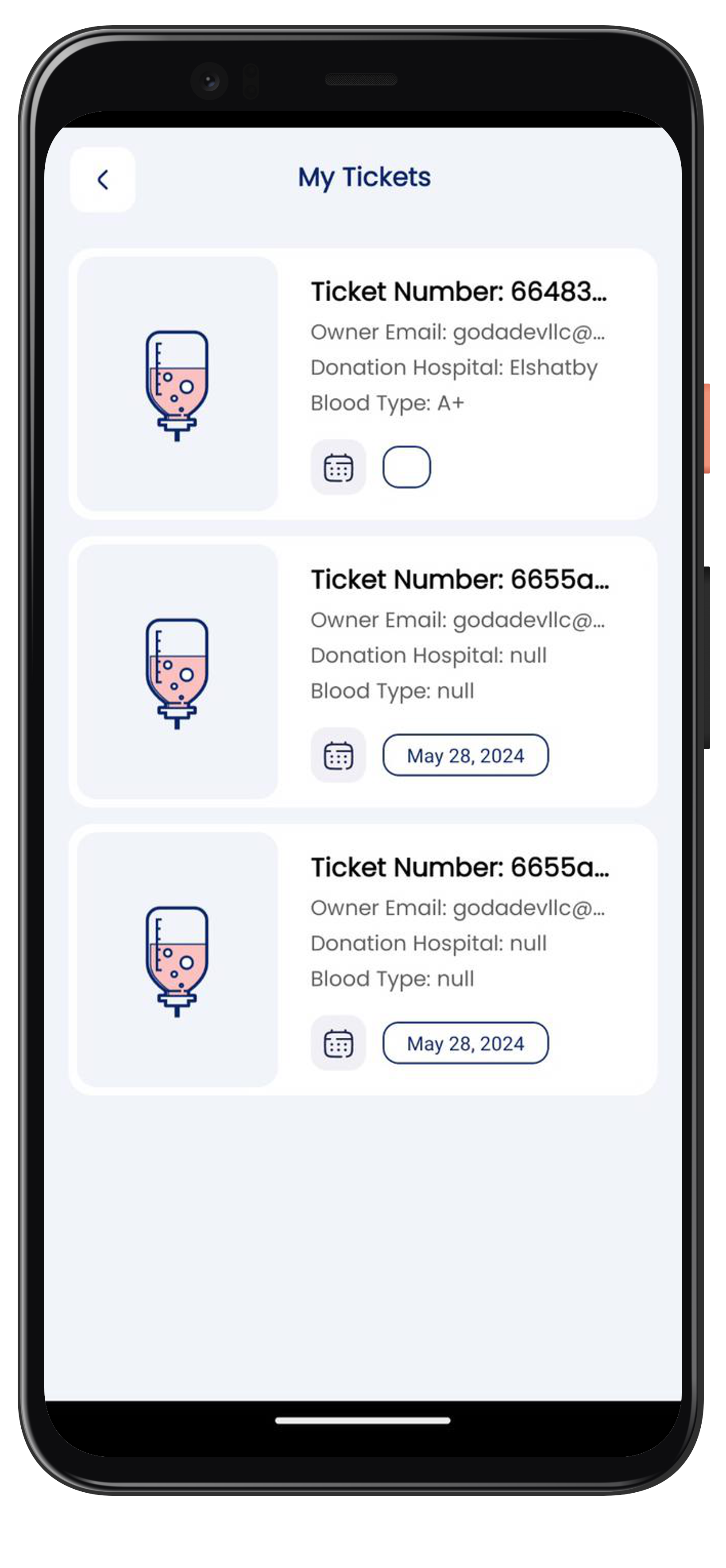
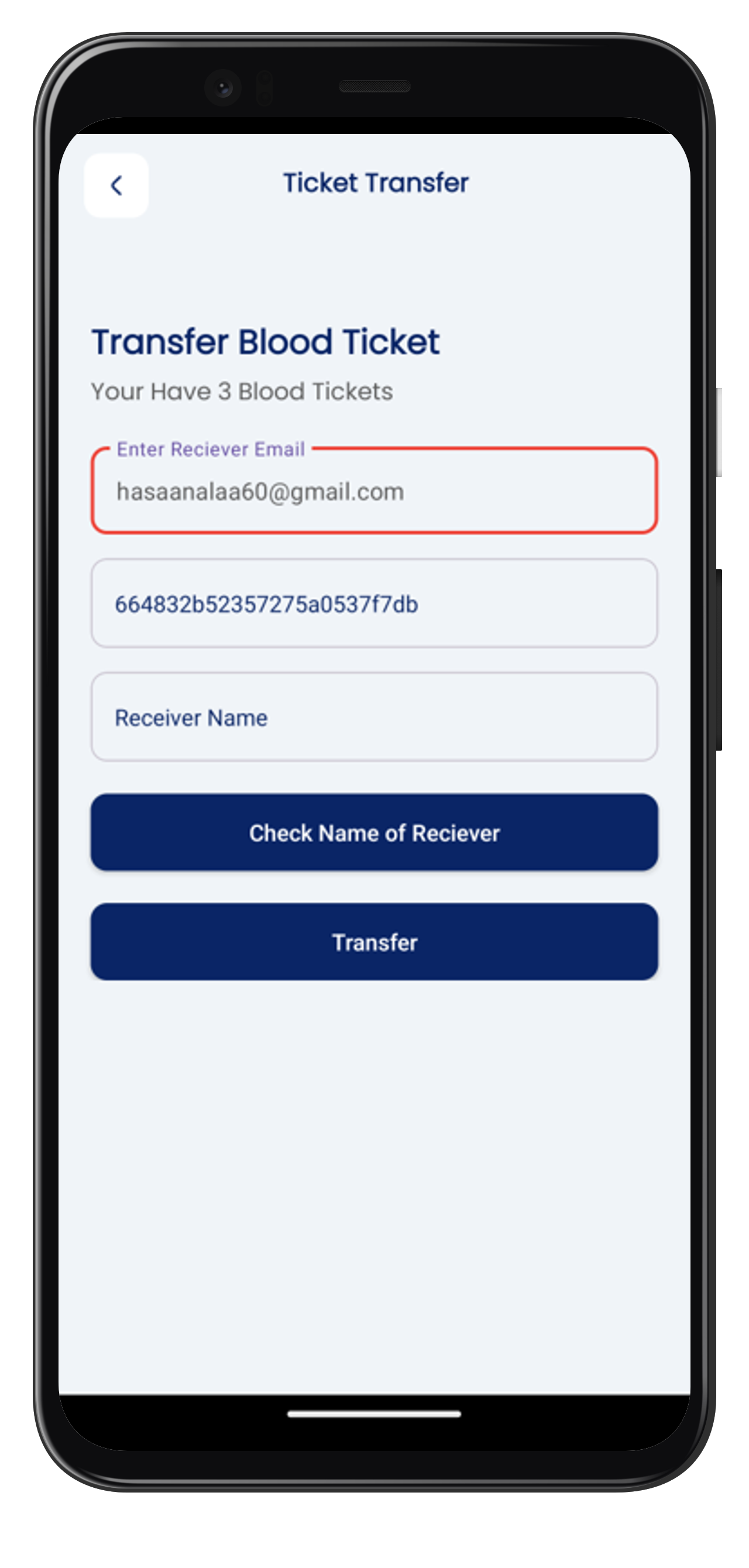
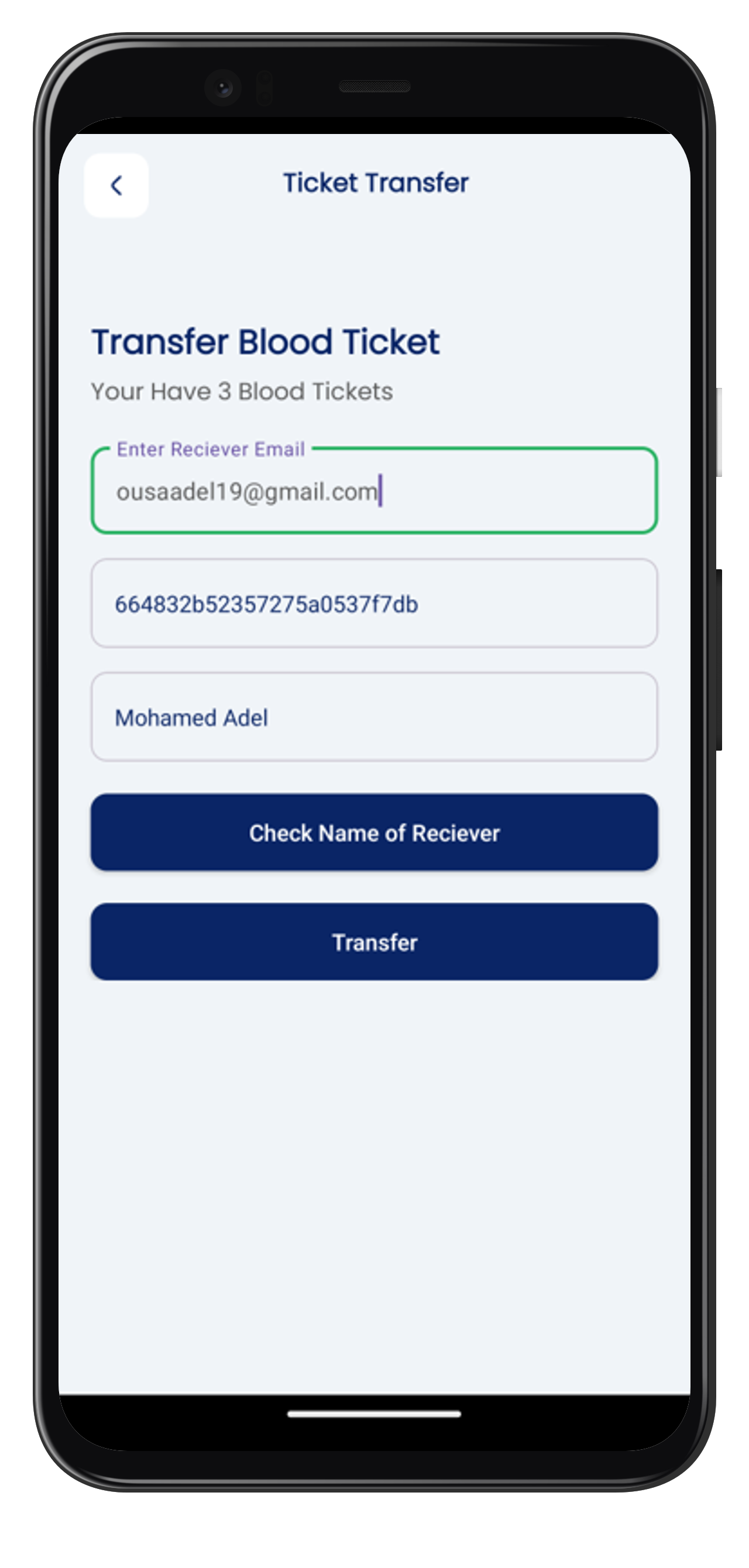
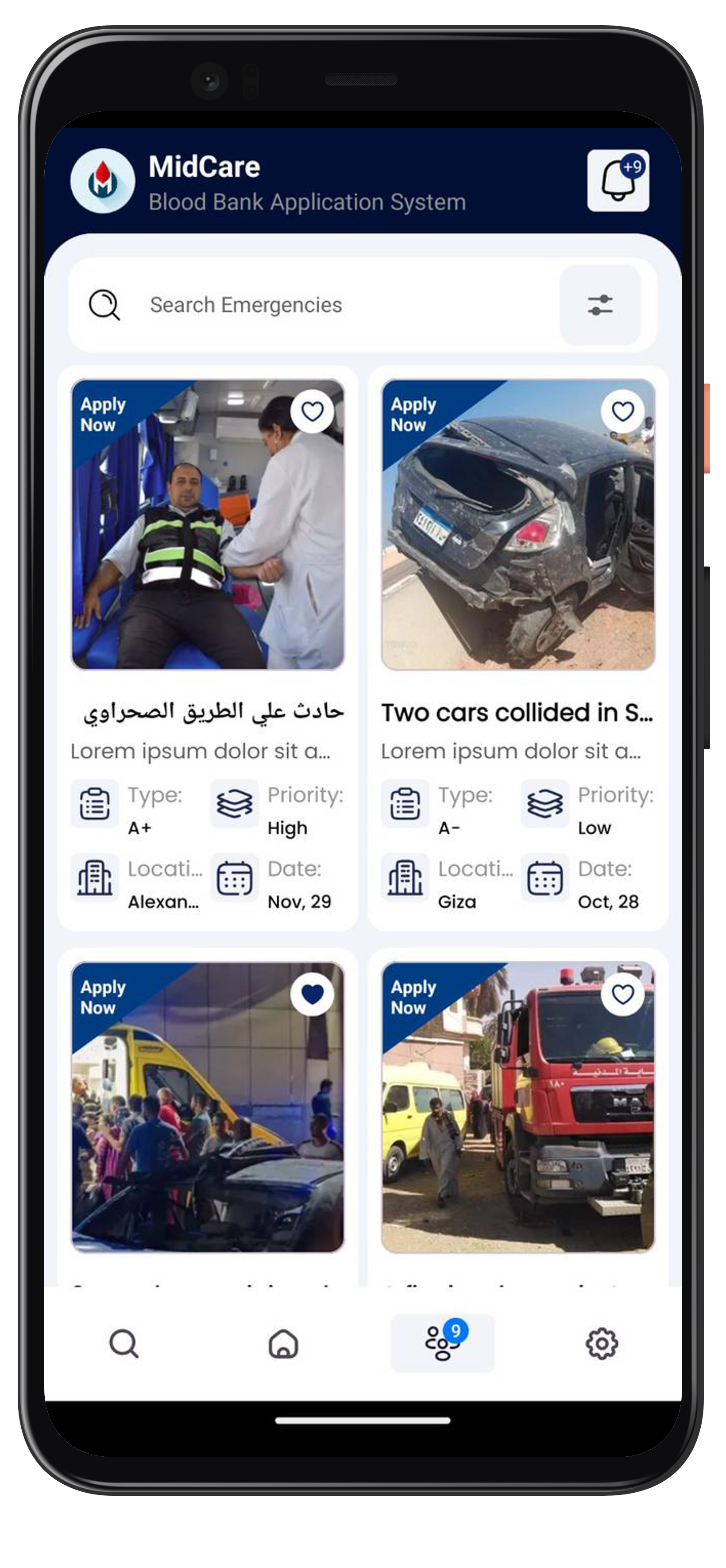
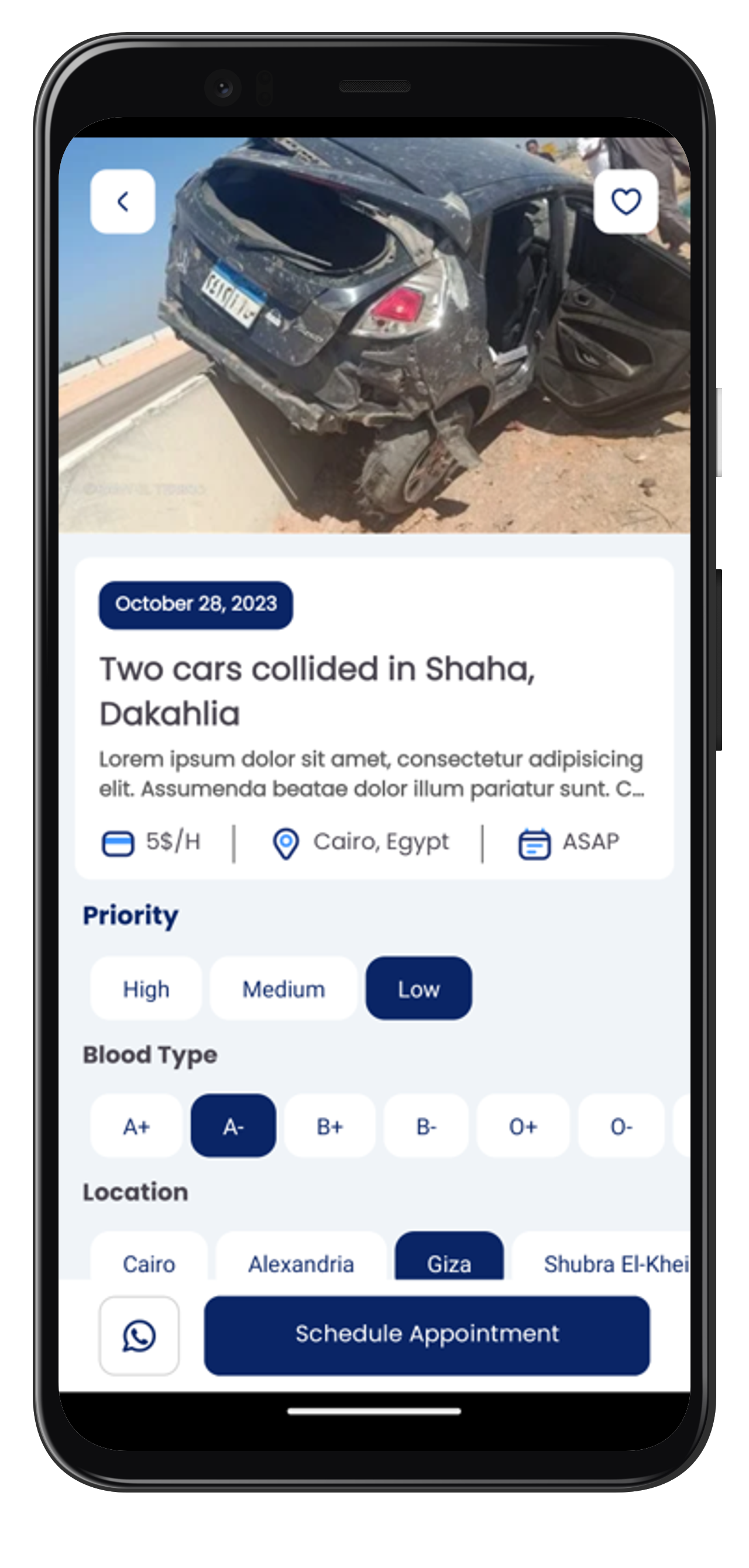

Emergency
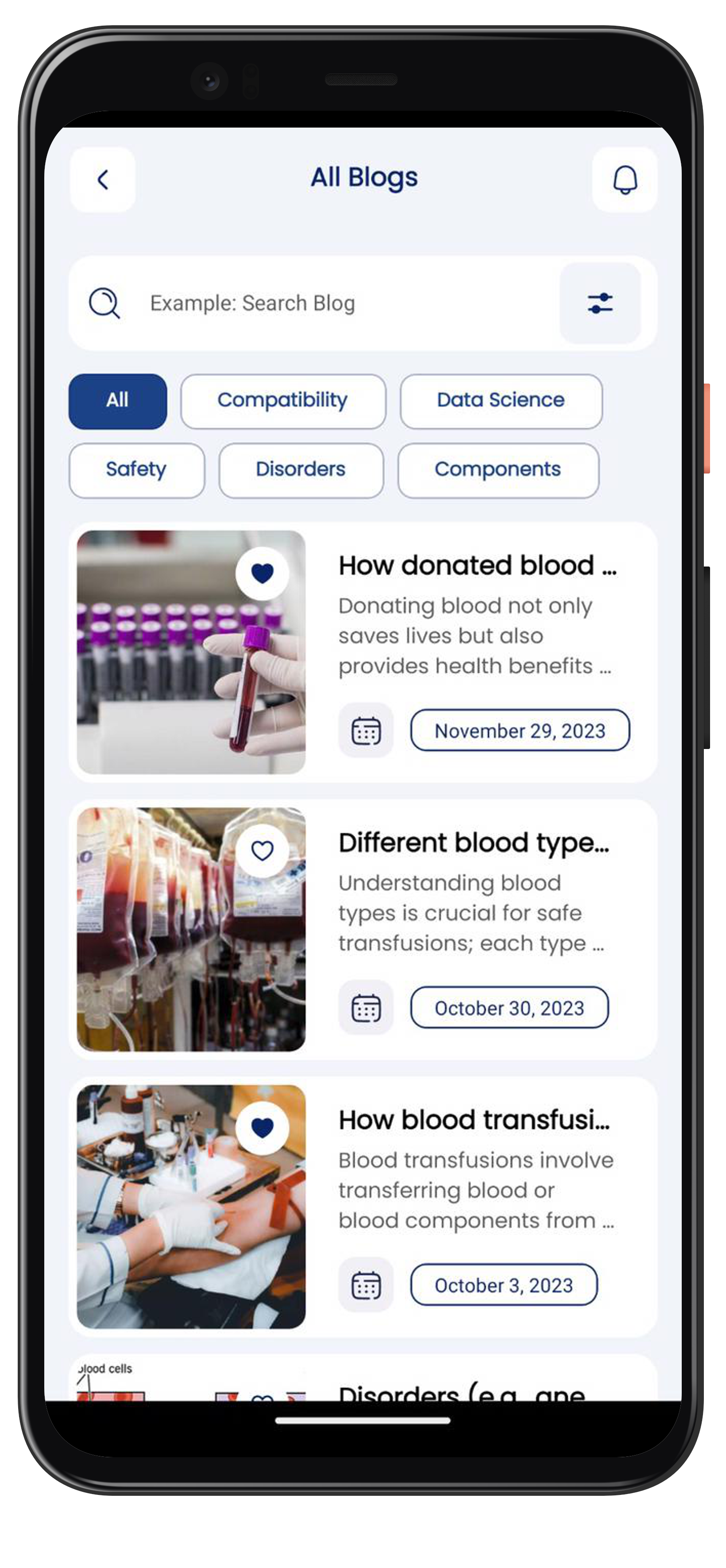
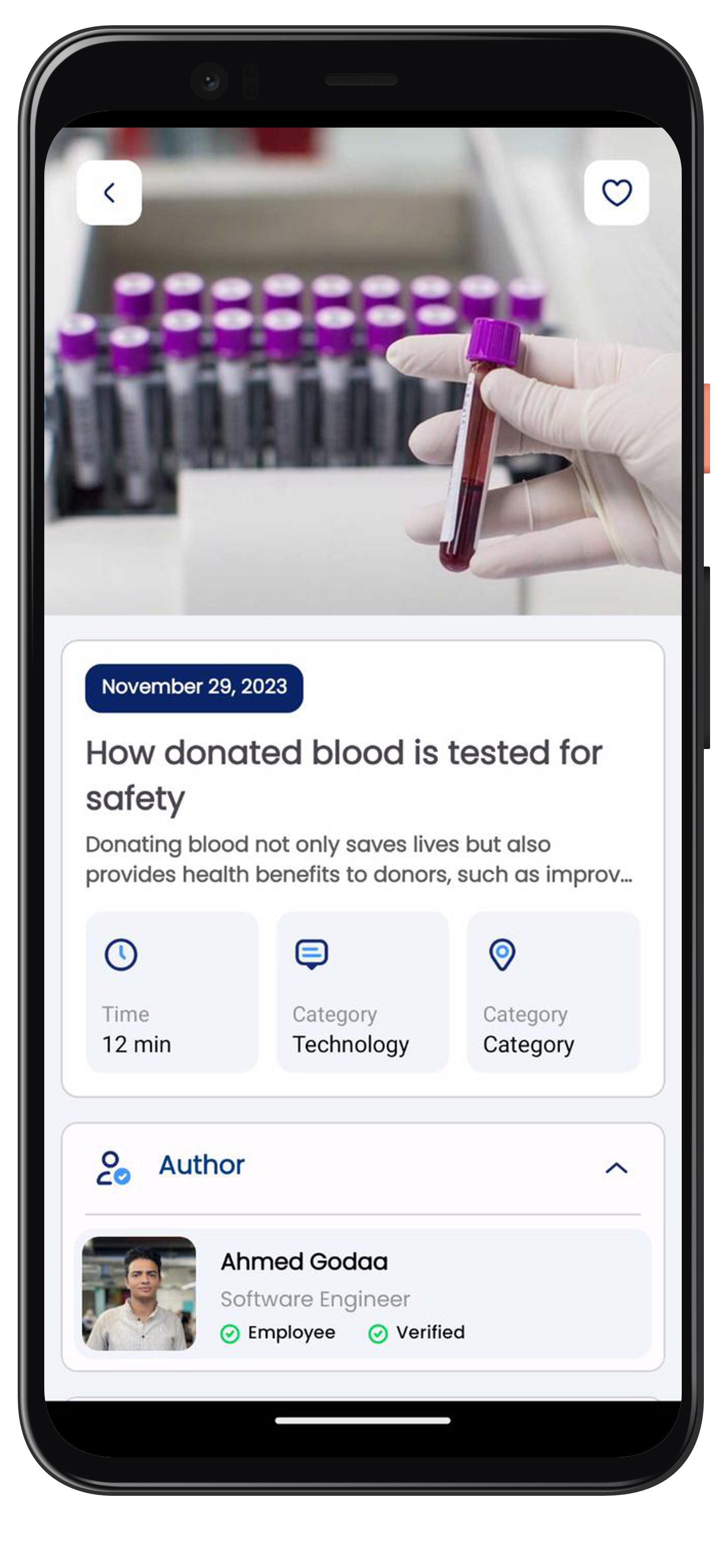
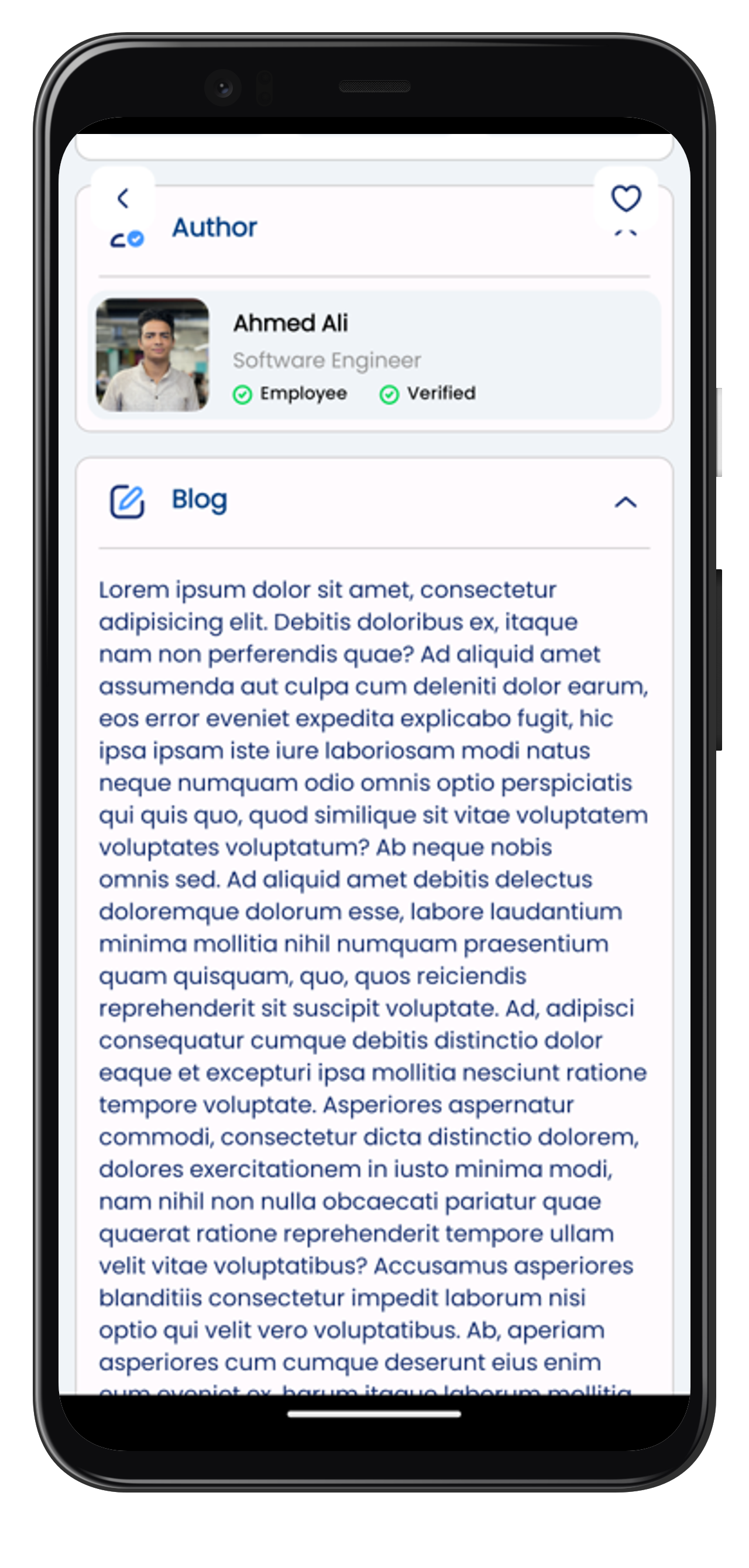
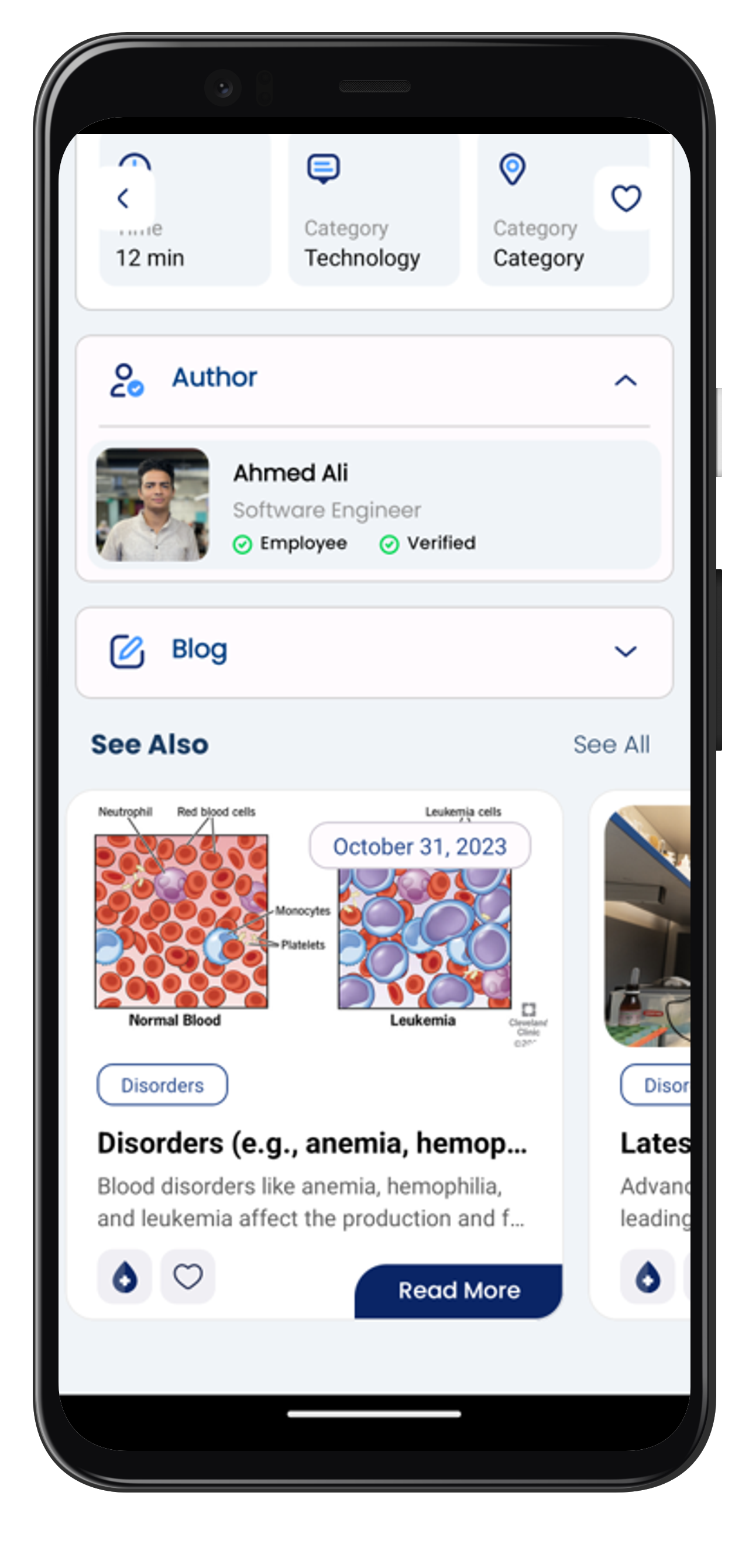
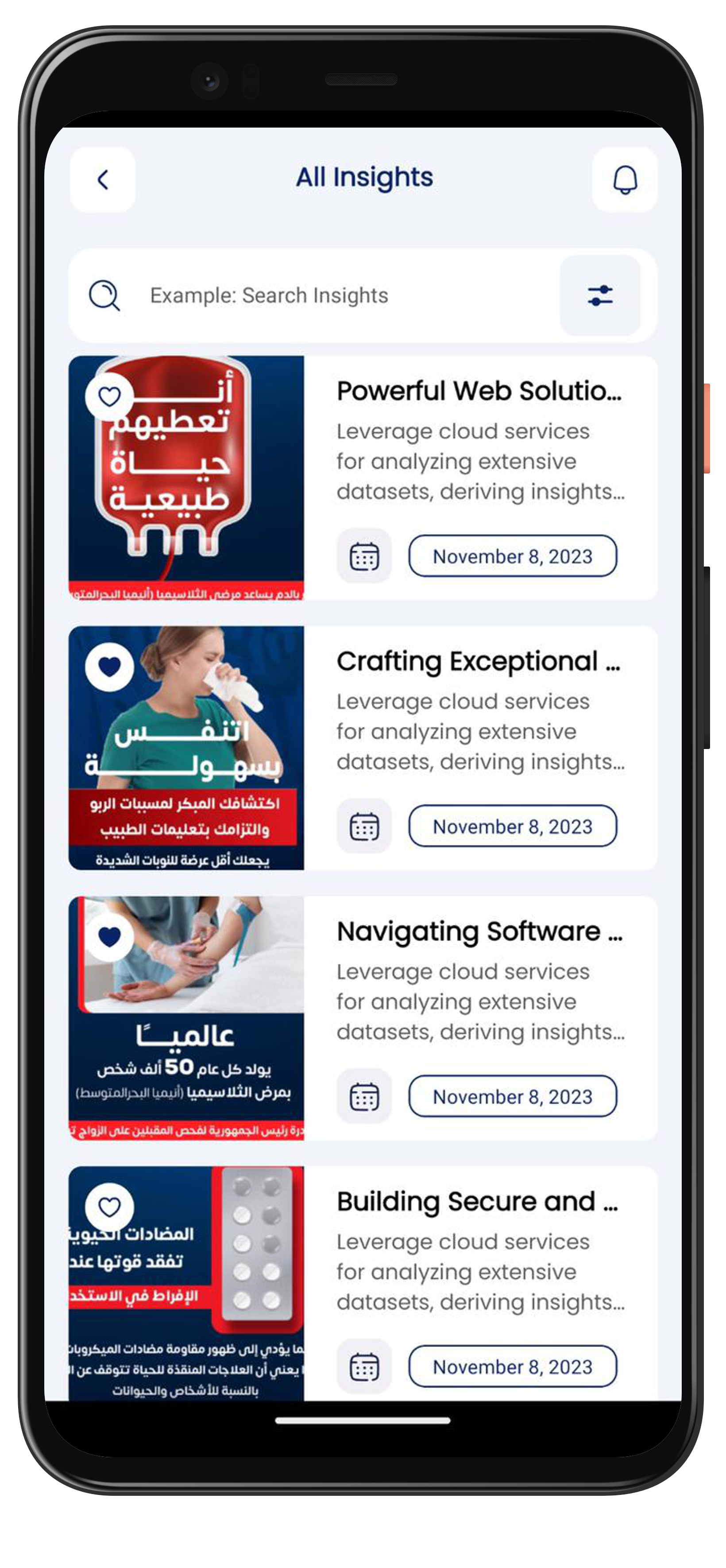
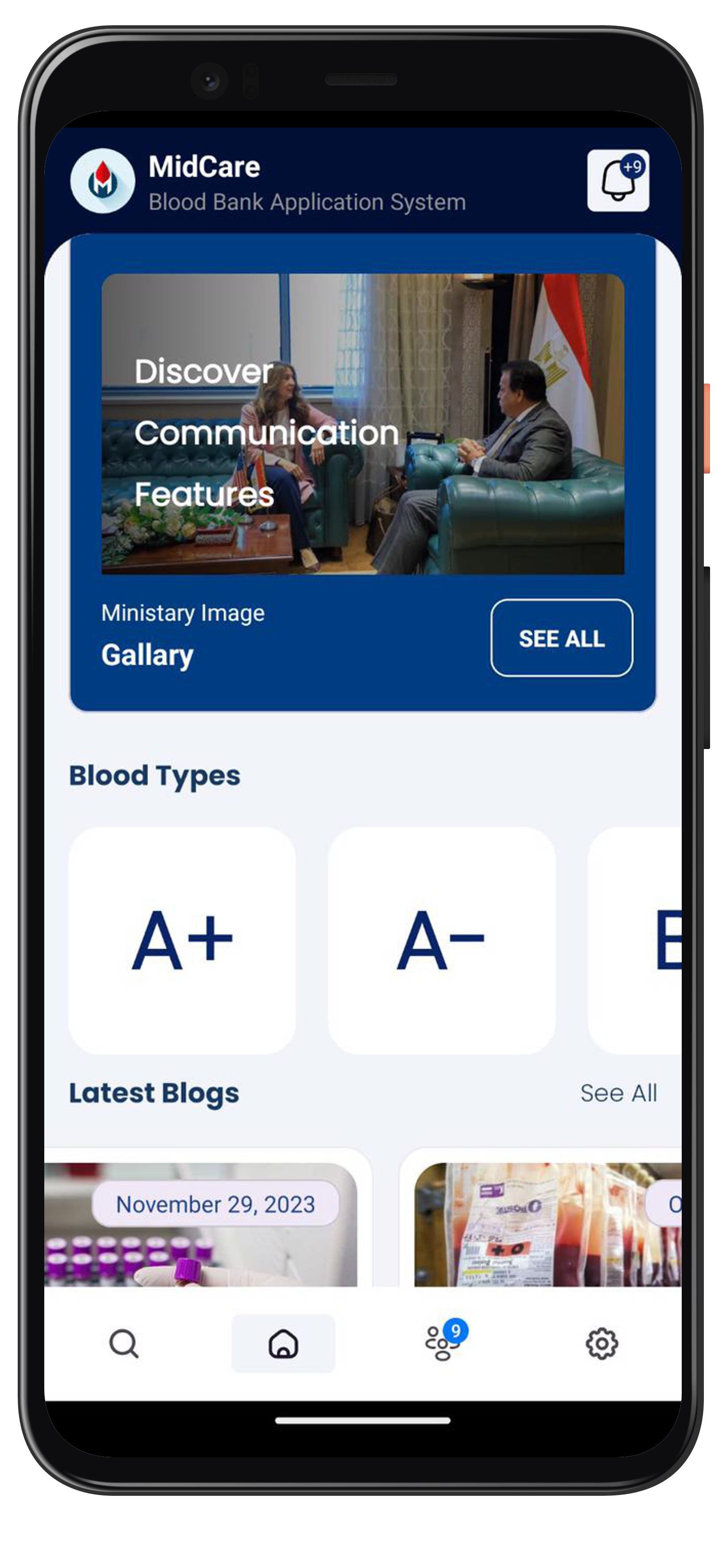
Admin Dashboard
Admin Dashboard provides the admin with a comprehensive overview of the application’s performance and users, enabling them to monitor and manage the platform effectively.
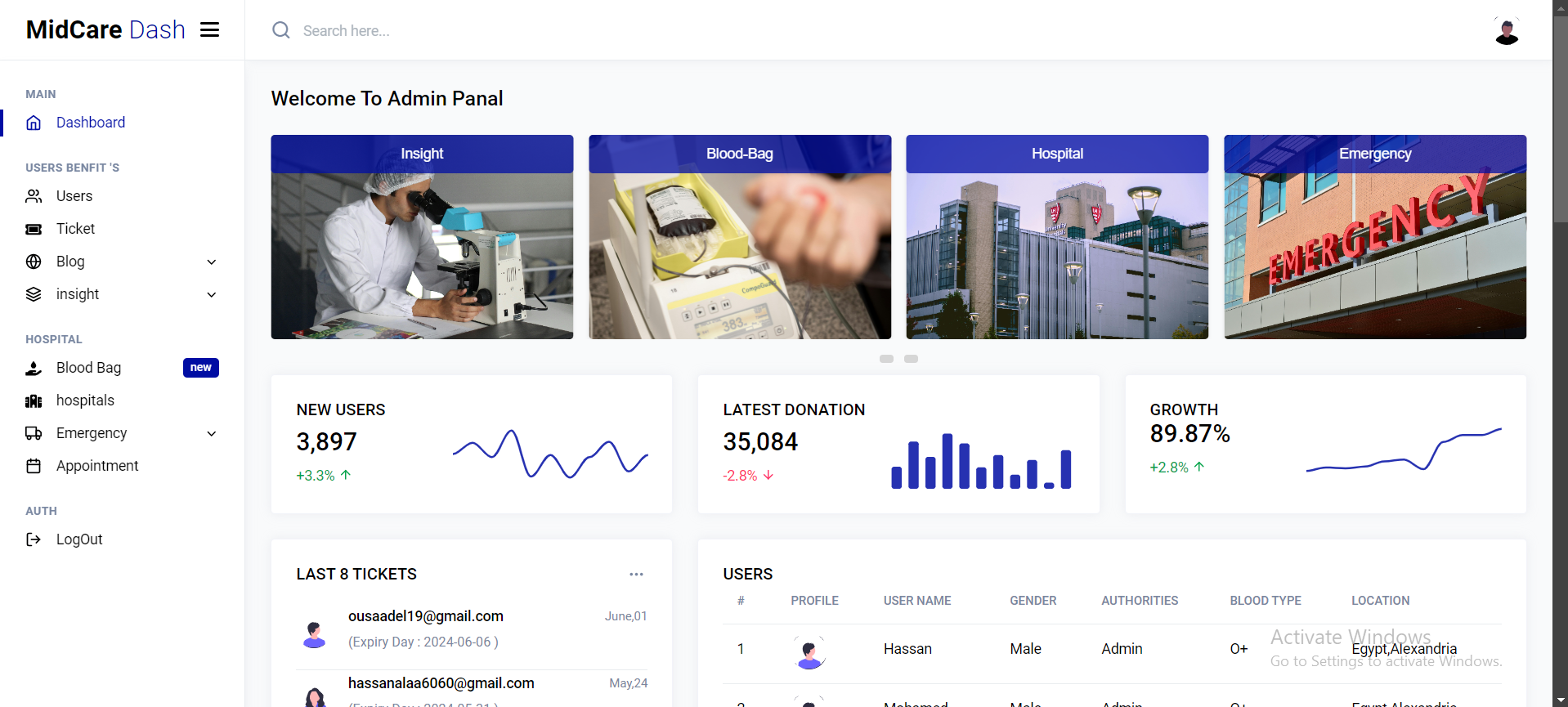
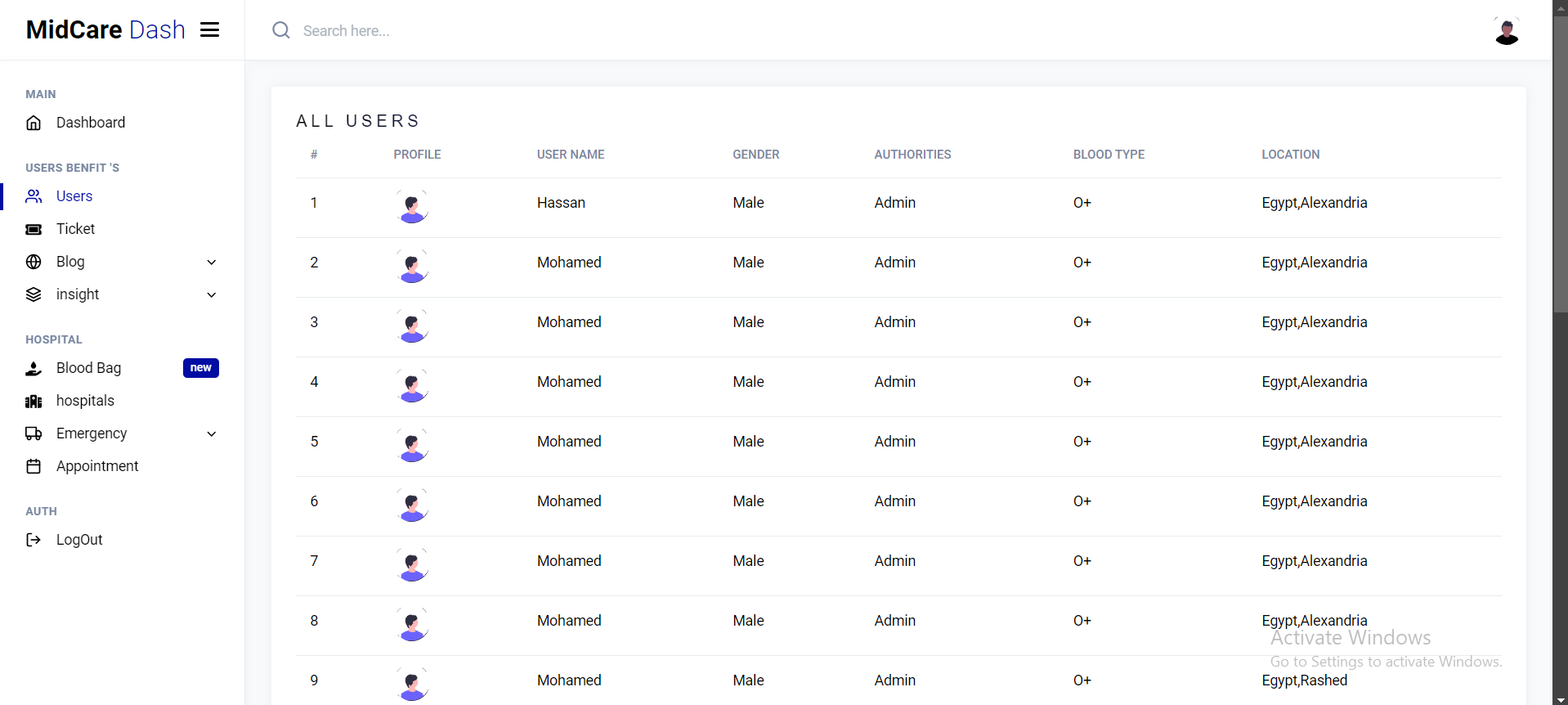
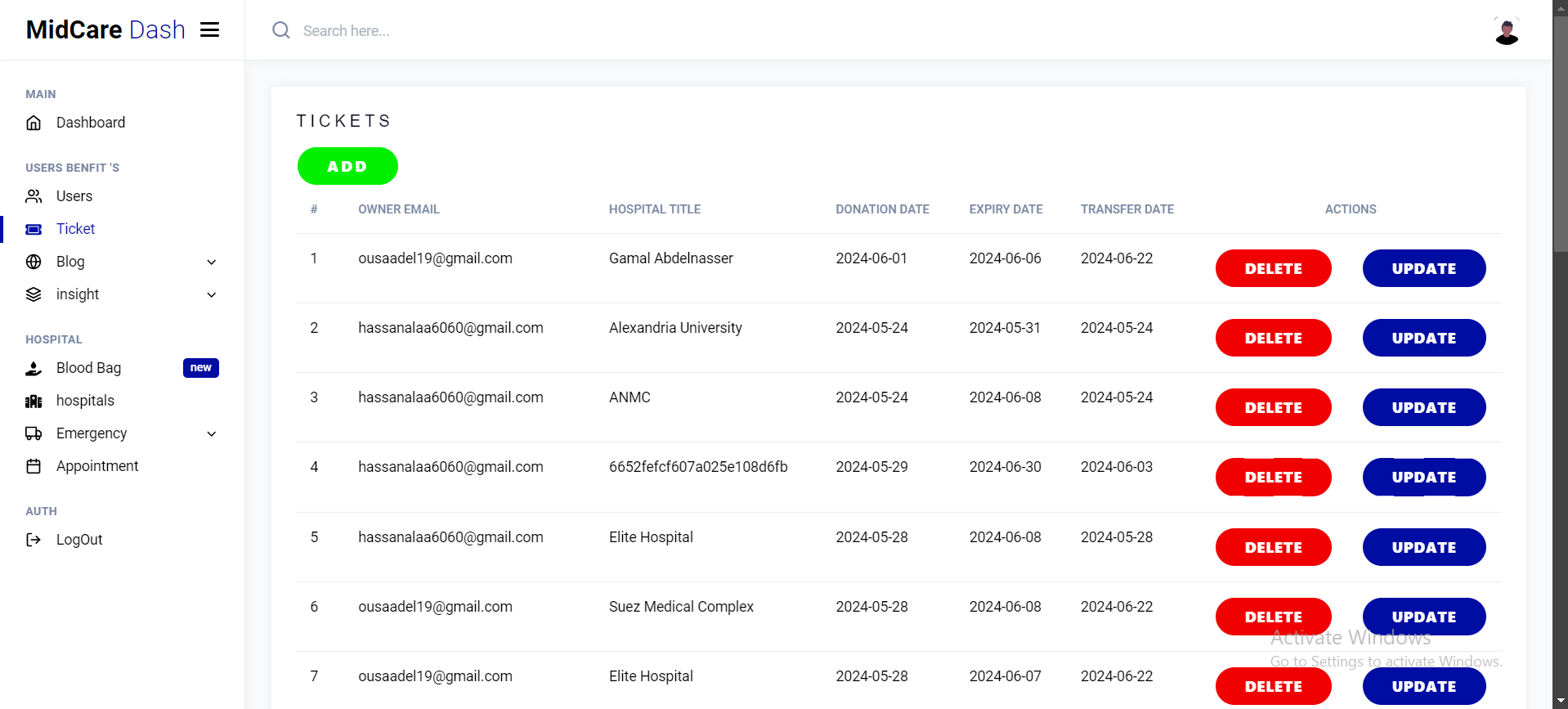
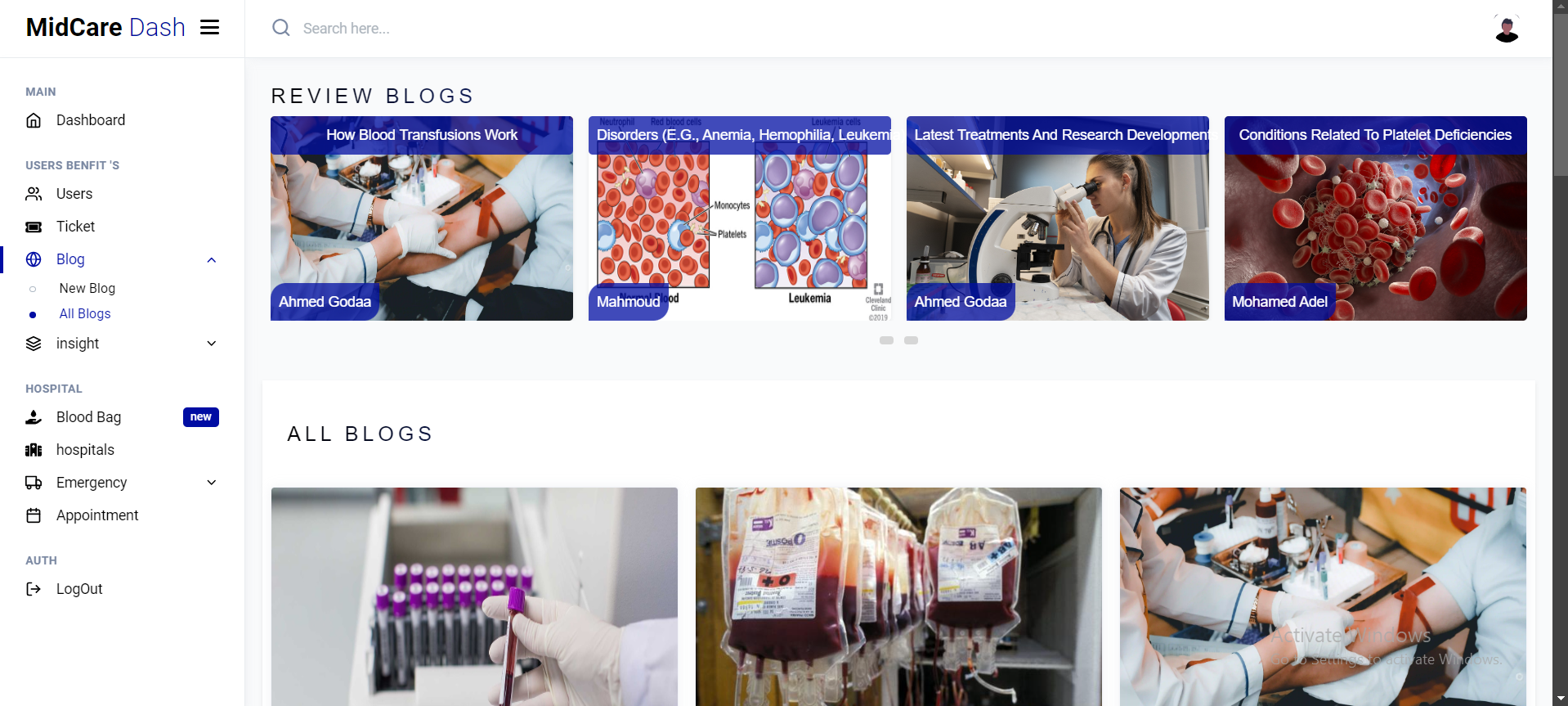
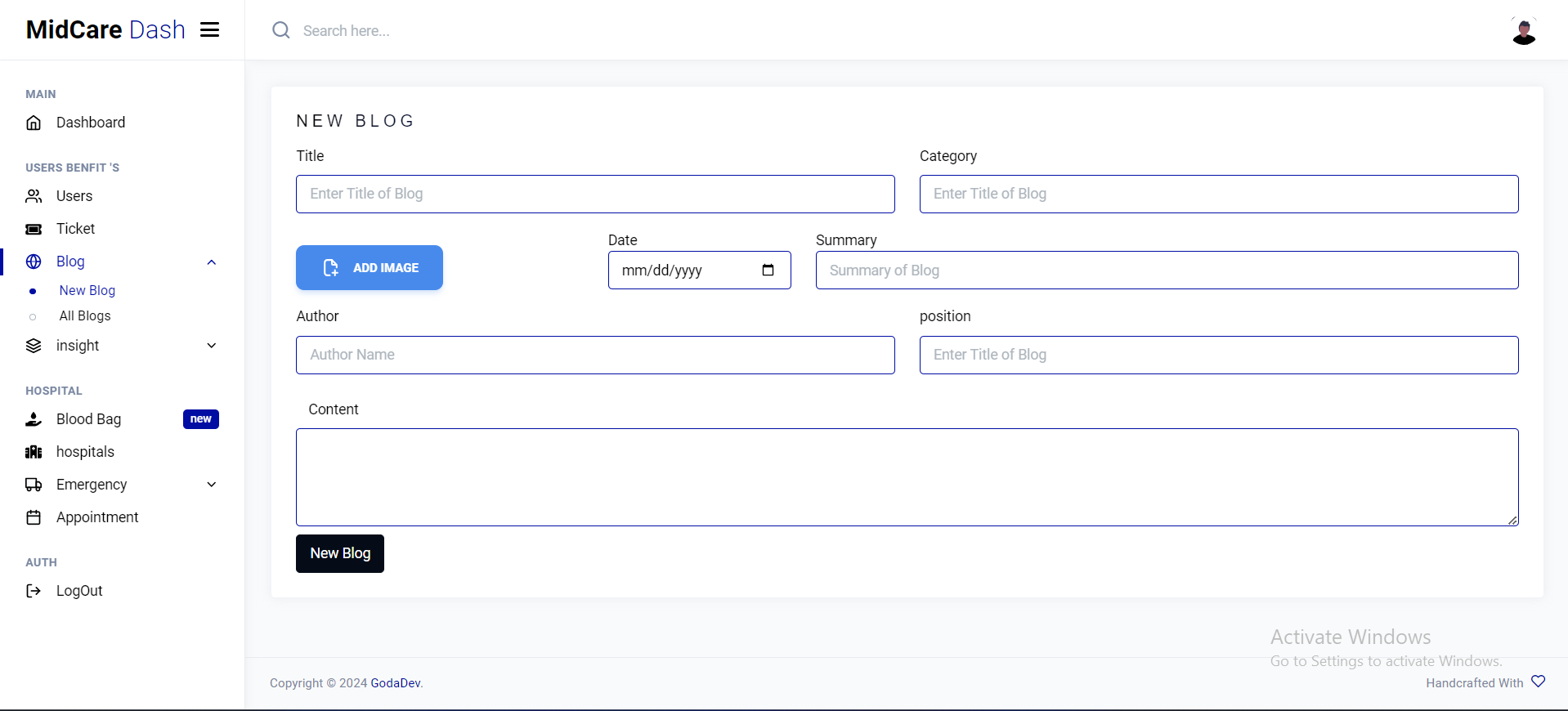
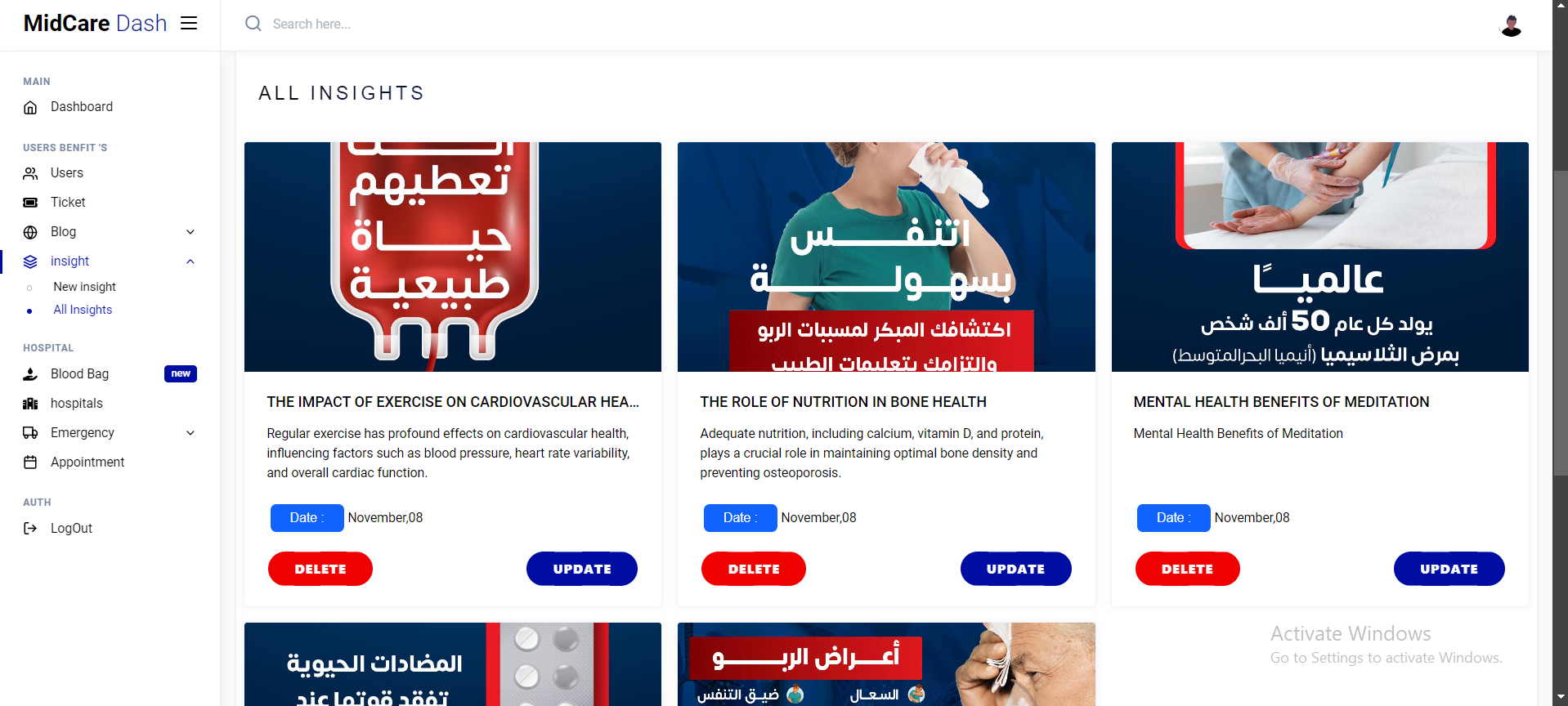
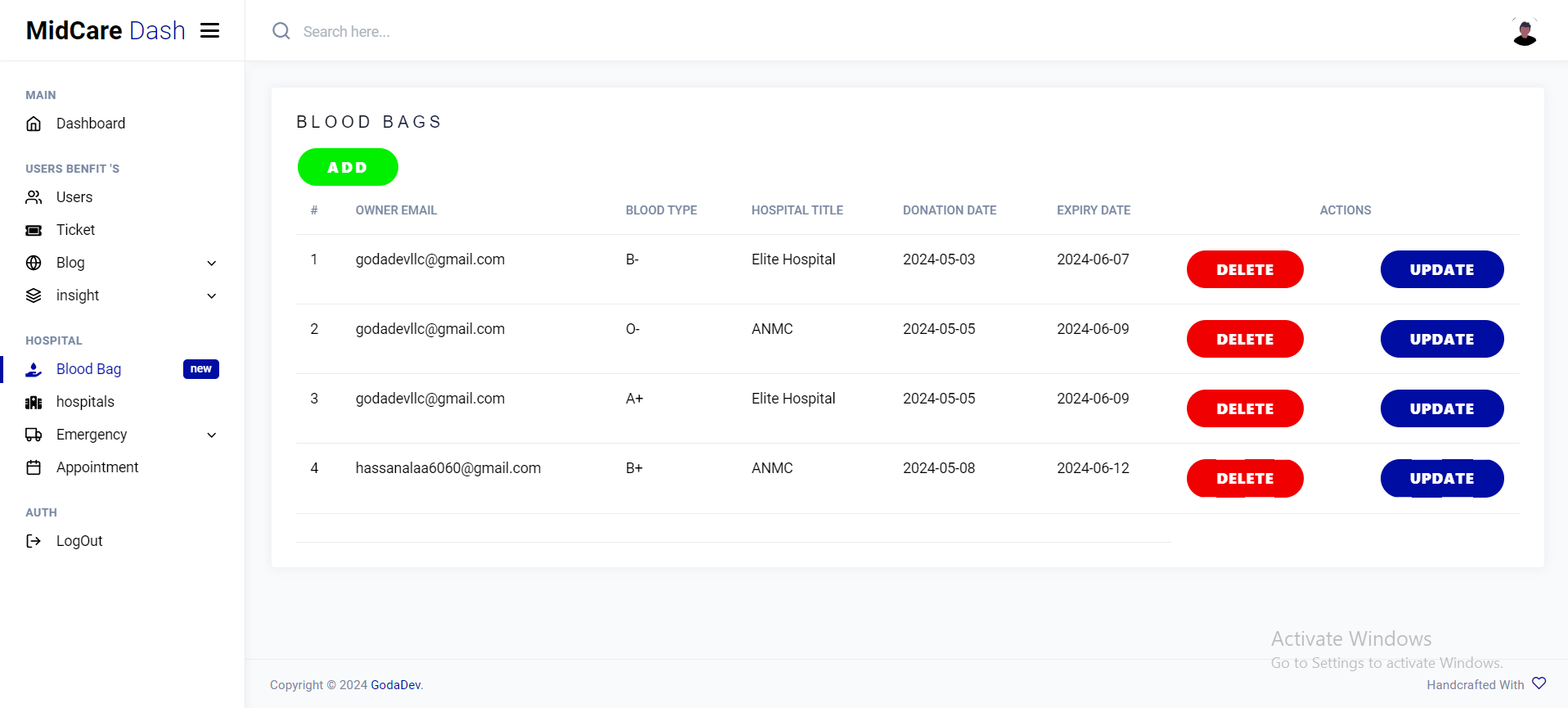
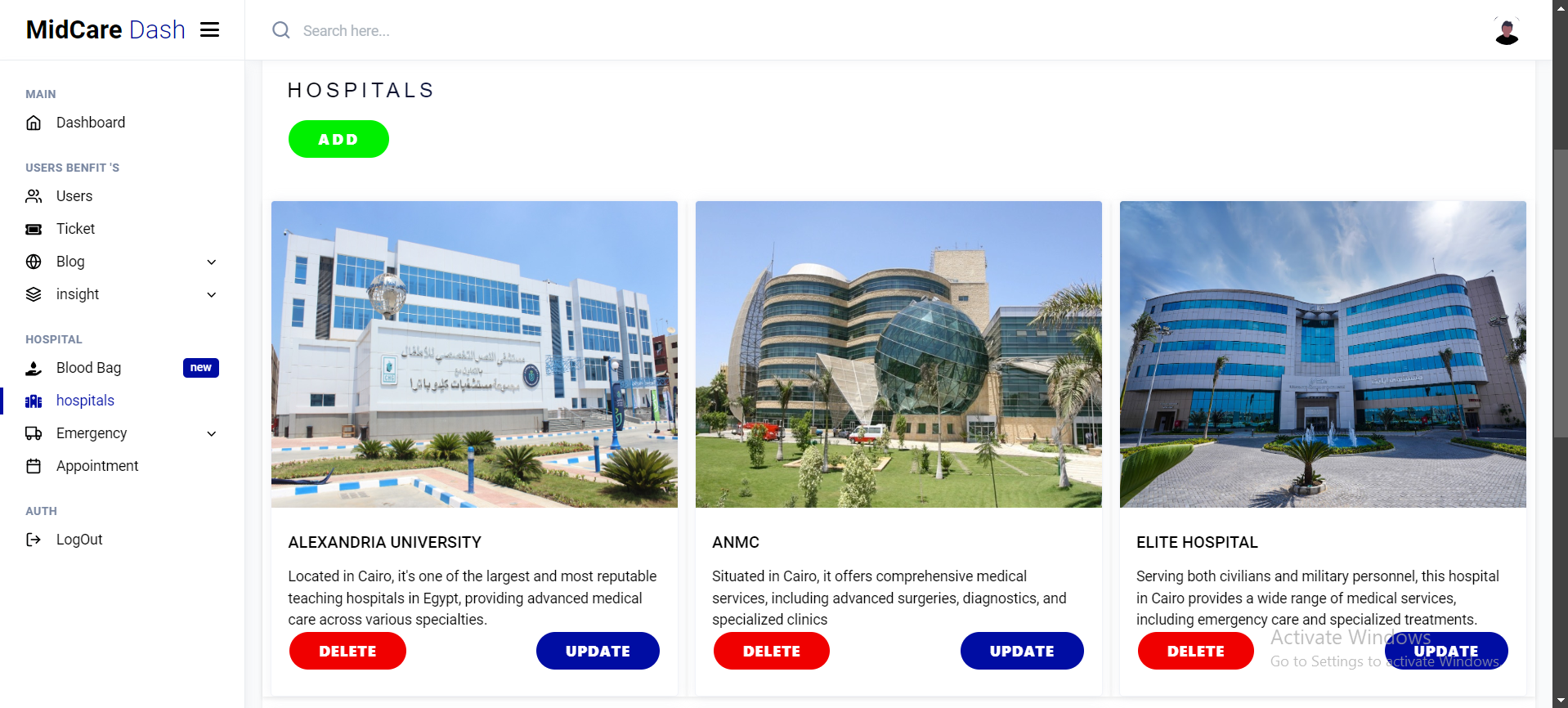
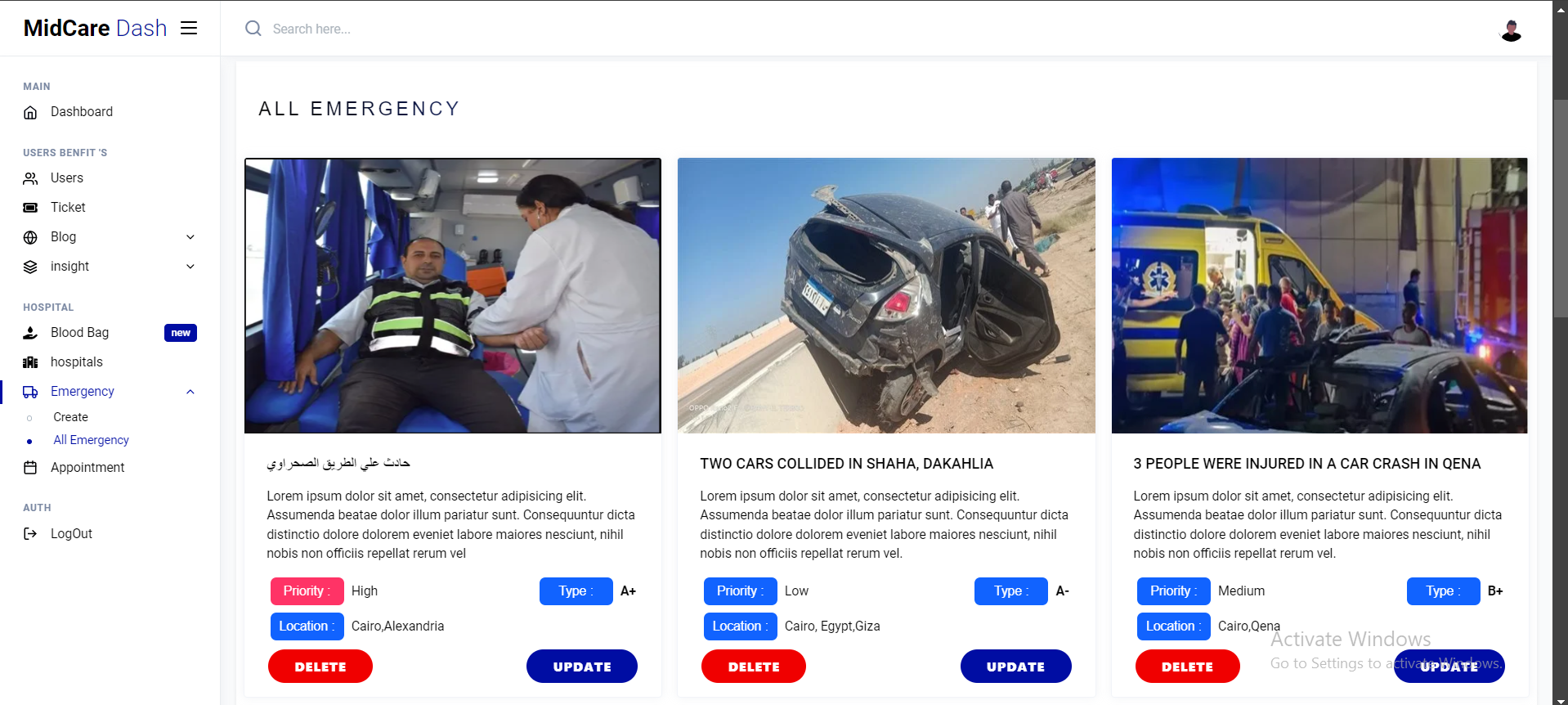
System Emails
System Emails are automated emails sent to users based on specific triggers or events, such as account creation, blood donation confirmation, and emergency alerts. These emails provide users with important information, updates, and reminders, enhancing user engagement and communication.
Account Verification Mail
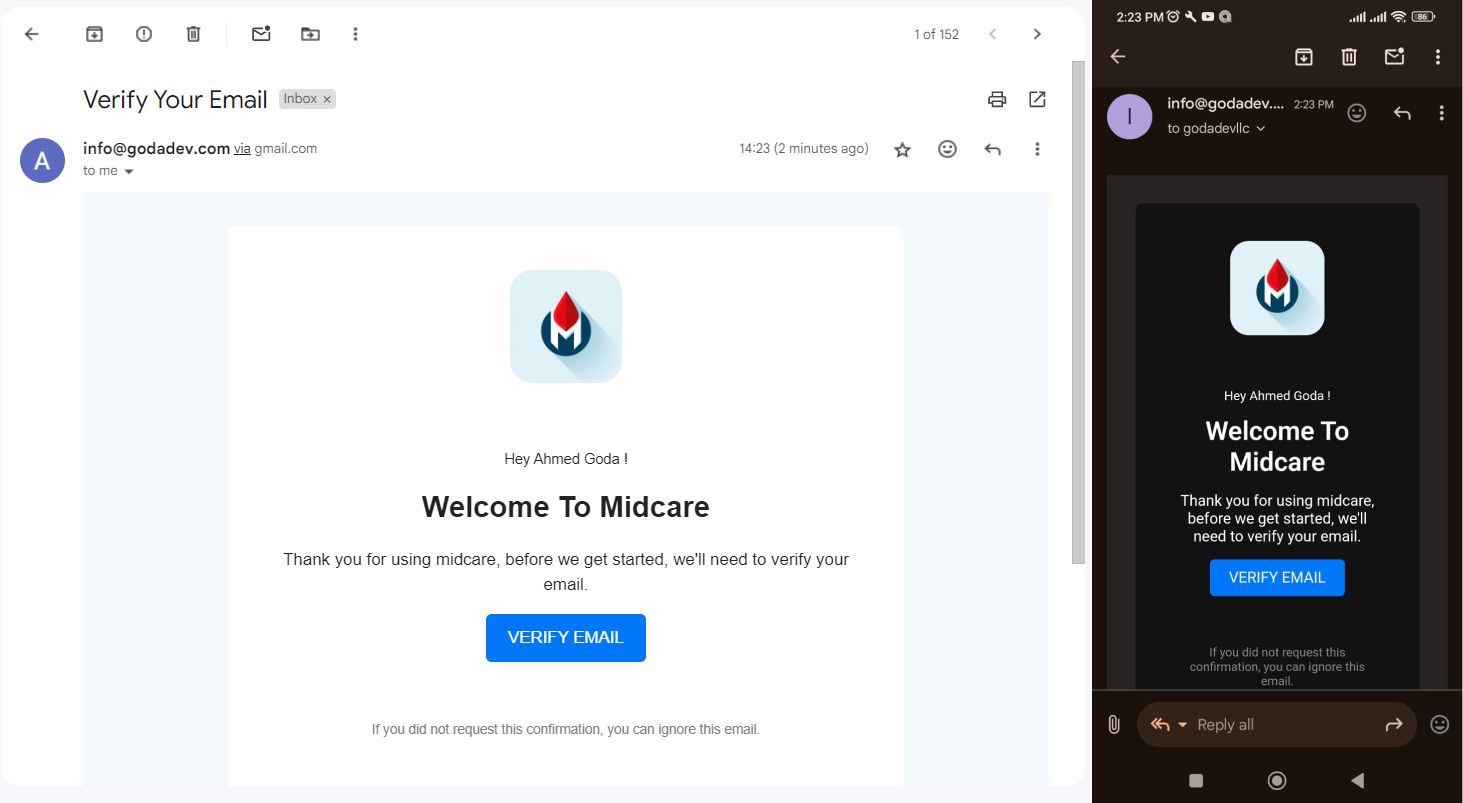
Password Reset Mail
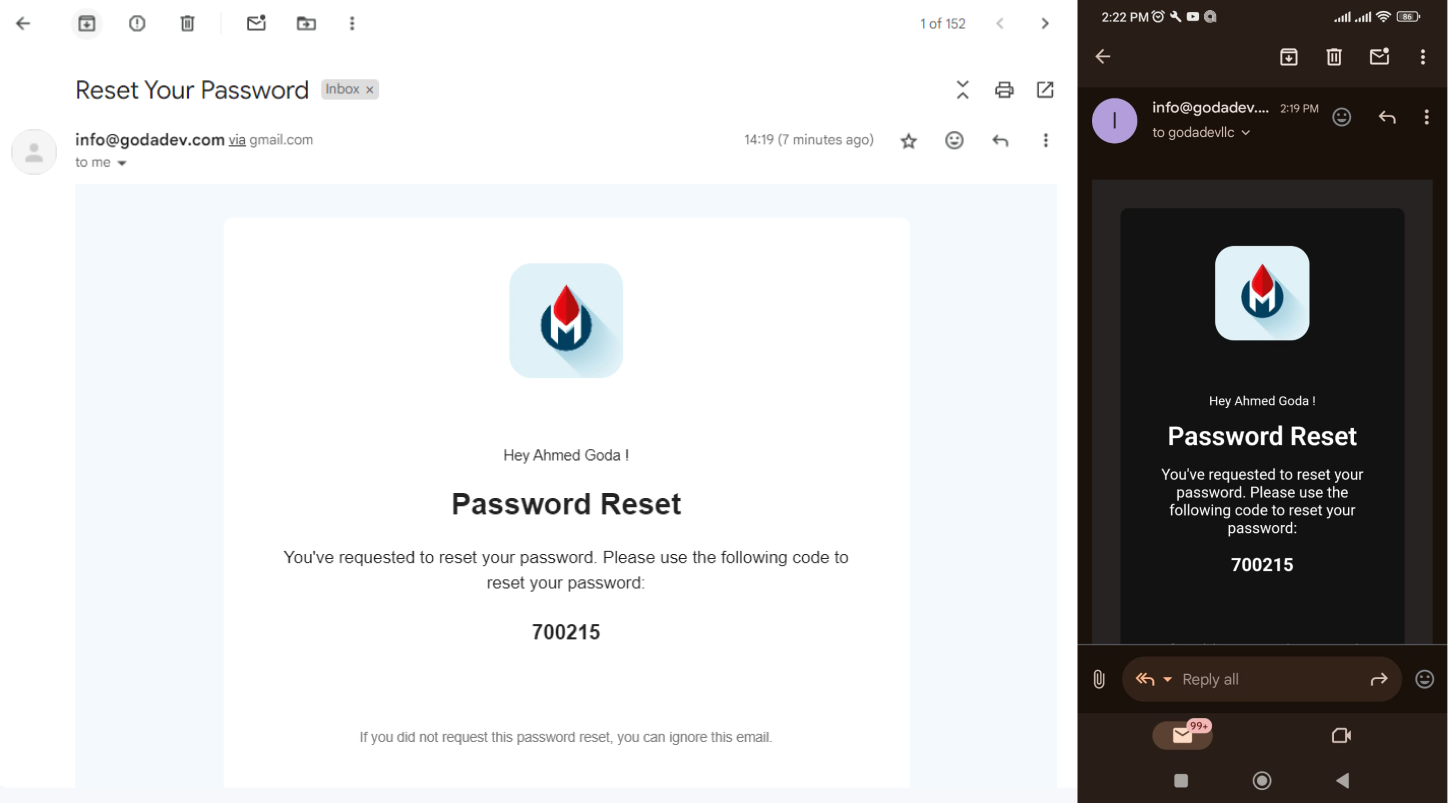
Features
Blood Transfer and Ticketing System:
• Donors can initiate a blood transfer request, which generates a unique ticket.
• Recipients can search for and claim available blood transfer tickets based on their specific requirements.
• The system facilitates secure and efficient blood transfer between donors and recipients.
News, Blogs, and Insights:
• Users can access the latest news, blogs, and insights related to blood donation and health initiatives from
authoritative sources.
• This section will raise awareness and educate users about the importance of blood donation and its impact on saving
lives.
Nearby Hospital Locator:
• Users can locate nearby hospitals and blood donation centers using their current location or by entering an address.
• This feature aims to make the donation process more accessible and convenient for users.
Emergency Alerts and Scheduling:
• The application will display emergency alerts for critical blood shortages or specific blood type requirements.
• Users can view detailed information about each emergency, including the urgency level and the required blood type.
• Donors can schedule appointments to donate blood in response to emergencies, streamlining the donation process.
• Notifications will be sent to users regarding their scheduled appointments and any updates on emergencies.
User Profile Management:
• Users can create and manage their profiles, including personal information and medical history.
• Validation checks will ensure that users meet the age and health requirements for blood donation.
• Users can track their previous blood donations and view associated details.
Data Flow
Diagram of the data flow between the application’s components and external services.
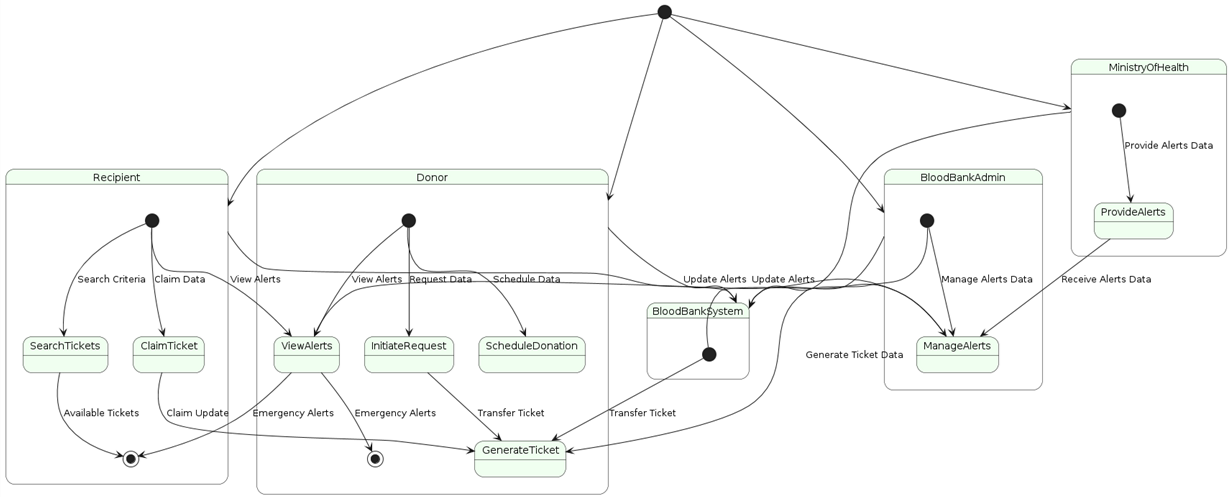
Project Presentations
Before Implementation
After Implementation
Components
- A user-friendly platform that connects blood banks, donors, and recipients.
- Blood banks can register and manage their blood bank information.
- Donors can register and donate blood.
Api Documentation
Postman Documentation
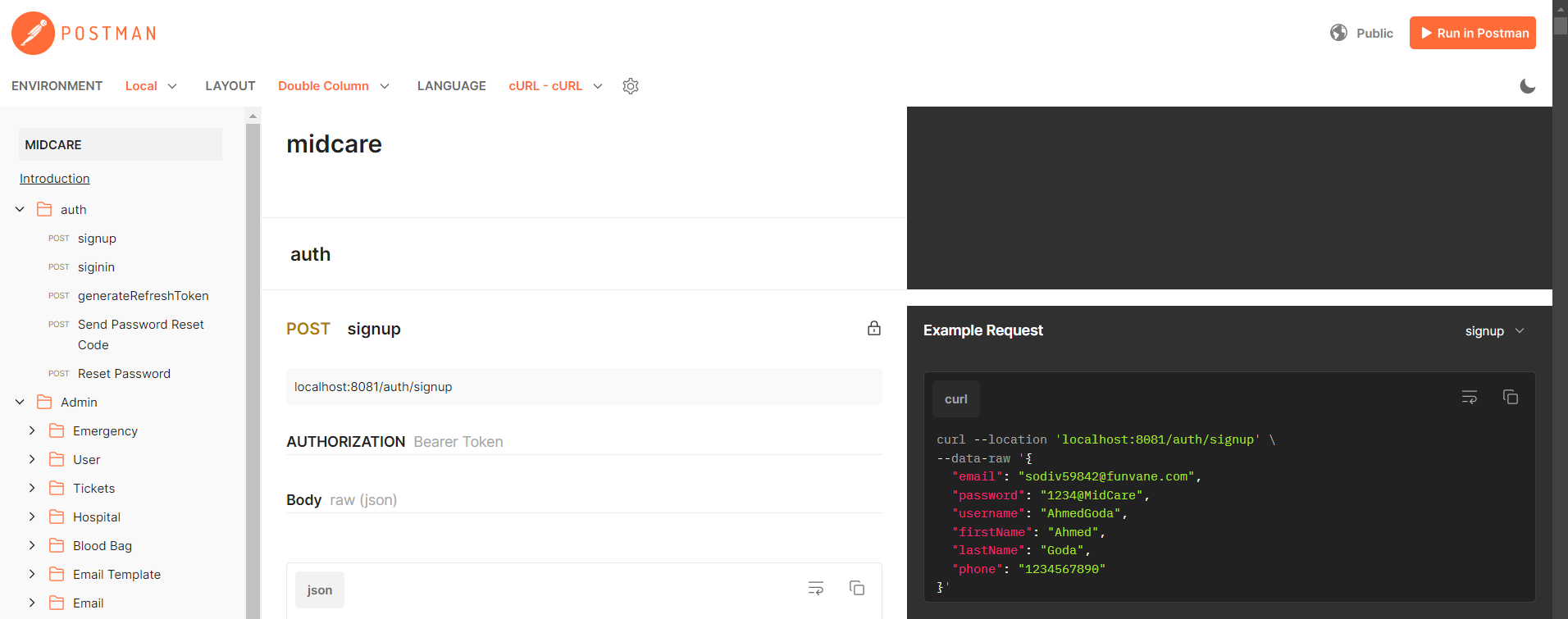
Readme.io Documentation